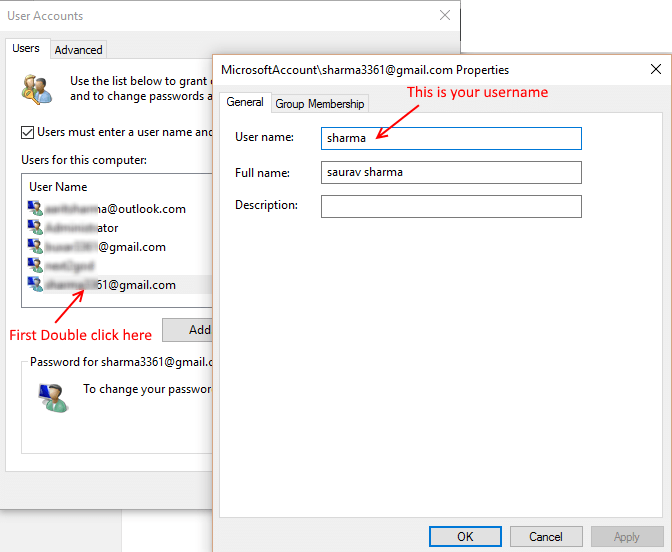If you have come here trying to find username of your Windows 10 PC, then you have come at the right place. Below are 2 most effective ways to know your PC username.
Method 1: – With command Prompt
Step 1: – Search command prompt in Start menu and open it.
echo %username%
Step 2: – Type the following command given below.
It will instantly display your username
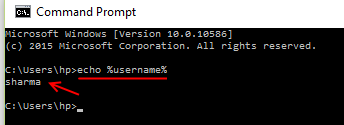
Method 2: – using Netplwiz
Step 1: – Search netplwiz in start menu search box of windows 10.
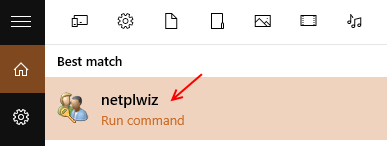
Step 2: – Now, from the list of users, click on the user you want to know the username for.