While using an HP printer to print your important papers, sometimes you may notice this “error code- oxc4eb827f ” has disrupted the printing process. This usually happens due to the overabundance of bad registry on your computer.
Fix-1 Hard reset the printer-
Hard resetting the printer has solved the issue for many users. Follow these easy steps-
Shutdown procedure-
1. Switch ON your printer.
2. While the printer is switched ON, take out the ink cartridges from your printer.
3. Switch OFF your printer by pressing the power button on the printer and unplug its power cable from your system.
4. Shut down your computer.
5. Power OFF the WiFi router.
Wait for 60 seconds.
Startup procedure-
7. Now, plug in the power cable to your printer.
8. Simply place your cartridge in the printer.
9. Turn ON your computer system.
10. At the last step, turn on the WiFi router.
Try to print something using the printer. This reset should fix your printer.
Fix-2 Use printer diagnostics-
There is an inbuilt printer diagnostic to tackle situations like this. To use it, follow these easy fixes-
1. Simply click on the Windows icon and write “Troubleshoot“.
2. Then, hit ‘Enter‘.
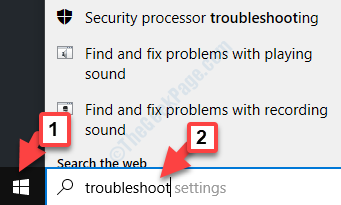
3. When the Settings window pops up, click on the “Additional Troubleshooting“.
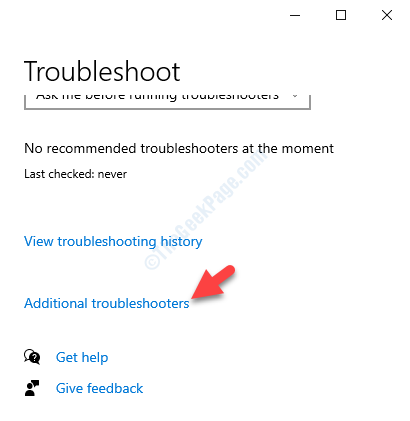
4. Then, click on the “Advanced” to view advanced settings of the printer diagnostics.
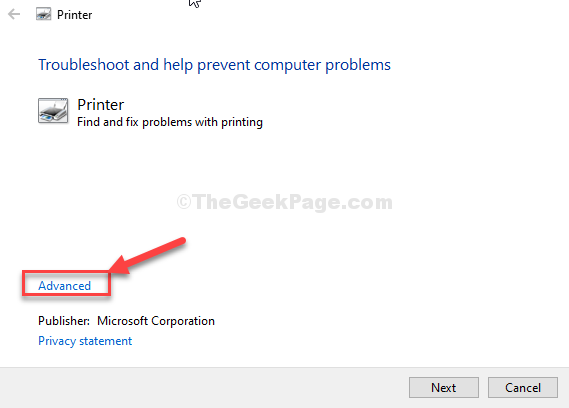
5. At first, tick the option “Apply repairs automatically“.
6. To proceed to the main diagnostics steps, click on “Next“.

7. When you see that ‘Which printer would you like to troubleshoot?‘ has appeared, click on your printer.
8. Then, again click on “Next“.

9. Simply click on “Apply this fix“.

10. To close the troubleshooter, click on the “Close the troubleshooter“.

Reboot your computer along with the printer.
Check if the problem is still bothering you or not.