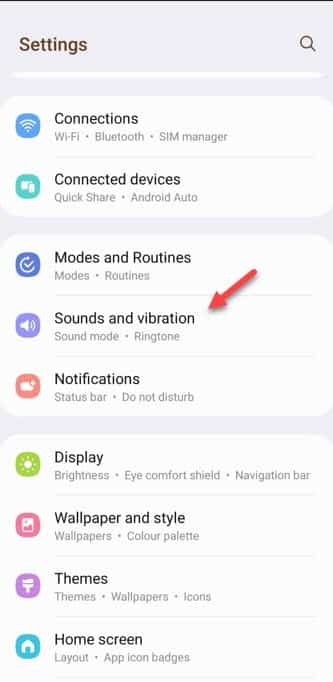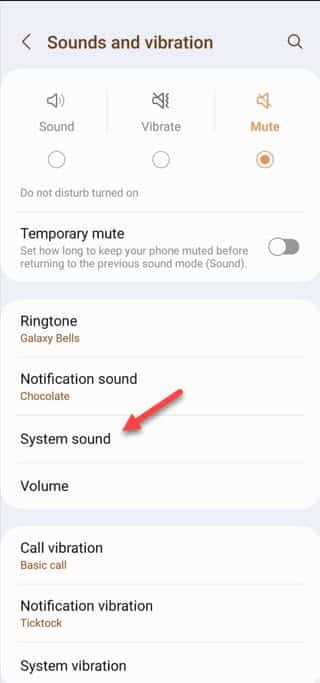Are you hearing a clicking noise every time you touch or unlock your Samsung phone? Don’t worry. This is just a feature called Touch Sound, which make this sound when you touch anywhere on the phone. Just turning off this sound feature should stop the clicking noise when touching apps on your Samsung phone.
Fix 1 – Disable the Touch sound
The touch sound feature offers an auditory response on the Samsung devices. So, disabling it should fix the clicking sound.
Step 1 – Simply swipe up once and open the “Settings“.
Step 2 – Open the “Sounds and vibration” settings when you get there.
Step 3 – Going into the Sound settings, open the “System sound” to open that up.
Step 4 – On the System Sound panel, make sure to disable the “Touch Interactions” to “Off” mode.
Though this should stop the clicking sound with each interactions, you still may hear sounds when typing.
Step 5 – If you don’t want any sound while typing as well, you have to turn these two sounds to Off mode from the same page as well.
Dialing Keyboard Samsung Keyboard
No more touch interaction clicking sound on Samsung phones.
Fix 2 – Enable the Mute mode
There is another way to tackle this clicking issue on your Samsung phone. If you put the phone in silent mode, this sound will be gone.
You can easily put the Samsung phone in Mute mode directly from the Quick Panel settings.
Fix 3 – Look for any defective part
If there is some defective or loose part present in your phone, that can produce this annoying clicking sound. So, inspect the phone for any defective part.
Any fall or impact damage can cause this issue. If you are still hearing clicking sound, contact the authorized service center for further support.