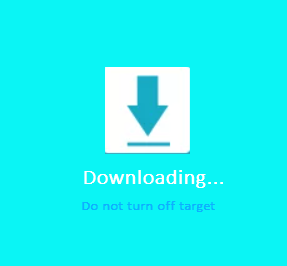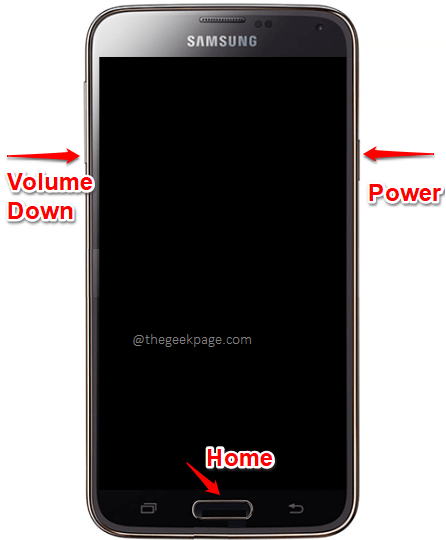Black and blue screens are always scary, be it on Android, be it on Windows. So when you get a blue screen on your Samsung Galaxy all of a sudden, stuck at the Downloading, do not turn off the target screen, sure your heart is going to skip a beat. Obviously, you might think that your device is downloading some files and that the error message is gonna go away in some time, but when you eventually figure out that the error is here to stay, you definitely will be back in the panic mode.
Mostly the error occurs because you have pressed the wrong key combinations and have entered the download mode of your device. Whatever be the reason, it’s not important. What’s important is, how to get out of the download screen without causing any damage to your device. Well, don’t go anywhere else looking for the perfect working solution for your problem when we are right here to help!
Note: The error usually occurs in Samsung devices because of its download mode. But the error is reported to occur for some Nexus devices as well. Also, if your device is rooted, then also you are likely to see this error in your Android.
Solution
To get out of the Downloading, do not turn off the target screen, you just need to press and hold down the VOLUME DOWN, HOME, and POWER buttons simultaneously. It is very important that you press all the 3 keys at the same time and keep holding them down until your phone turns off and restarts itself. If it doesn’t restart itself, then you can press down the power button and restart it like the way how you would normally restart your device. That’s it. You are good to go!
Note: If your device doesn’t have a physical HOME button, then you need to press and hold down the POWER button and the VOLUME DOWN button instead.
Please tell us in the comments section if you are still stuck with this error, we would be happy to help.
Do come back for more and more amazing technical tricks, tips, solutions, how-tos, and hacks!