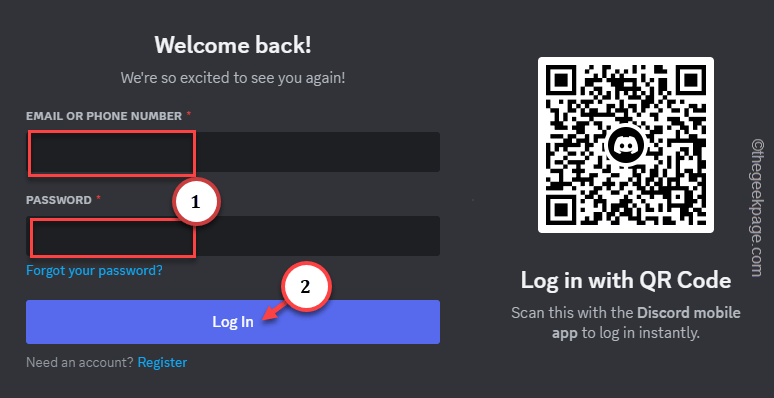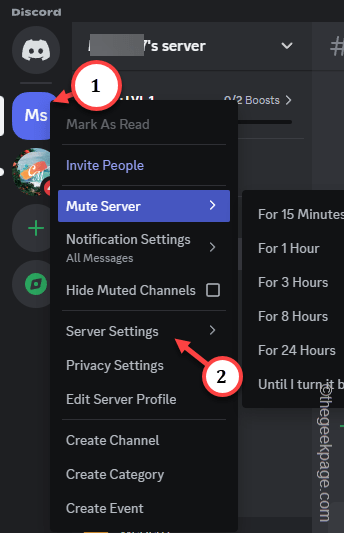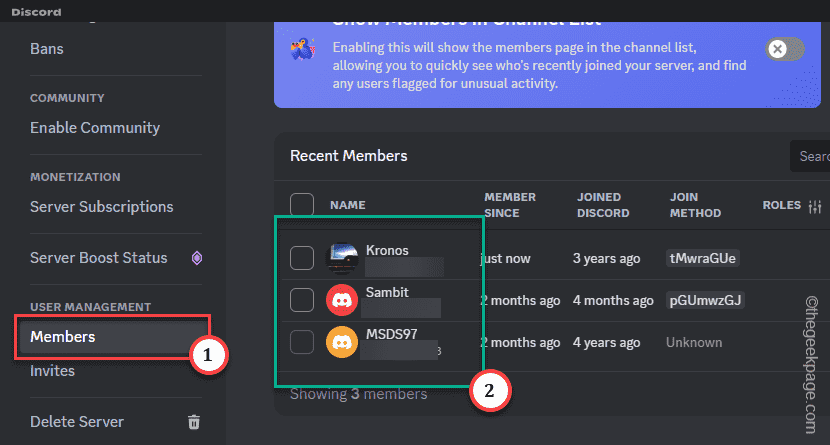Managing a Discord server can become quite a hectic job. So, you may transfer the ownership of the Discord server to anyone else, so that you can fully focus on your main objective. Is this even possible, you may think? Yes, it is possible. But, there are some intricate steps involved in the process. So, we have build this ultimate end-to-end guide on how to transfer the ownership of a Discord server.
How to transfer ownership of a Discord server
You can transfer the ownership of a Discord server very easily. But, there are some requirements your server needs to satisfy before you can bestow the ownership of the server to another.
Requirements for the transfer of ownership of your Discord server:
1. The account you want to transfer ownership to cannot be anyone outside your server. The account needs to be a member of the server.
2. Make sure you are the owner of the server that you want to transfer. You may need to log in with the account that owns the server.
Step 1 – Launch the Discord server in the app or in the browser page.
Step 2 – Log in using your ID, if you are logged out.
Step 3 – Now, on the left-hand bar, you will see your Discord server.
Step 4 – Directly right-click that and tap the “Server settings” in the context menu.
Step 5 – As the Server settings open up, go directly to the User Management.
Step 6 – Tap the “Members” section.
Step 7 – Now, on the right-hand pane, you shall find all the current members connected to the server.
Step 8 – Now, look for the account where you want to transfer this ownership.
Step 9 – Tap the “⋮” button and click “Transfer Ownership“.
Step 10 – Now, as the prompt appears, check the “I acknowledge that by transferring ownership of this server to <username>, it officially belongs to them” tab.
Step 11 – Finally, tap the “Transfer Ownership” to transfer the ownership.
That’s it! This way, you can easily transfer your Discord ownership to another account.
NOTE – Account ownership transfer is a one-way process. Once you transfer the account ownership to anyone else, you can’t get it back. Only if the account holder transfers the account back to you, you can’t be the account owner.