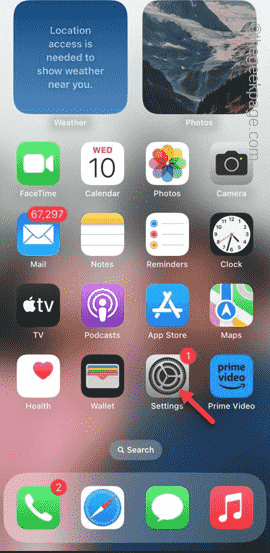Is your iPad ringing whenever someone calls you on your iPhone? The boon of continuity feature in Apple ecosystem is usually helpful in almost all the cases. But, if your iPad starts to ring even when you don’t want to do that, it can get to be distracting. But, there is a way you can take care of this and set the iPad (or any other nearby devices) from ringing up automatically.
How to make iPad not ring when iPhone rings
You need to tweak the Phone settings in the iPhone settings tab. Change the Call on Other Devices setting in there not to make the iPad ring during an incoming call on the iPhone.
Step 1 – Look for the ⚙️ sign on the App Library of the phone. Open it to open the iPhone Settings.
Step 2 – Swipe down and open the “Phone” app settings.
Step 3 – Coming to the Phone settings, scroll a little bit down to get to the ‘CALLS’ section.
Step 4 – Touch the “Calls on Other Devices” settings to open it up.
Step 5 – You will find the ‘Allow Calls on Other Devices‘ option. Disabling this option will not allow any of the incoming calls on any of the devices, such as your iPad.
Once you have changed this setting, your iPad won’t ring whenever you receive a call.
How to allow specific devices to ring when your iPhone rings
Suppose you have other Apple devices (like a MacBook or an Apple Watch) where you still want to receive the call. In that case, you have to disable only the specific devices.
Step 1 – Open the Settings on your phone.
Step 2 – Later, go to the “Phone” app.
Step 3 – Next, open the “Calls on Other Devices” option.
Step 4 – Don’t disable the settings. Instead, you will see the list of your Apple devices there.
Step 5 – Disable the device where you don’t want to see the incoming call notification.
Now, the disabled devices won’t ring up whenever you get a call on your phone.
Hope these have helped!