Apple Store contains millions of applications that are used by a lot of people over the world. But not all applications are available to users in every country. There are certain applications that are restricted in some countries and if the users want to download and install them, then they might have to change the country/region on their App Store.
So when users tried changing the country/region on their App Store, it threw an error that said as follows.
You have a store credit balance; you must spend your balance before you can change stores.
This issue has left many iPhone users disappointed and they are not sure what can be done because the balance sometimes is in very low balance with which they are not able to spend it and don’t know how to clear it.
Don’t worry if you are also one of them. In this guide, we are showing the users how they can restore the App Store balance to $0.00 so that they can change the Country/Region on their App Store.
How to Reset the App Store Balance to $0.00 to Change Country/Region
Step 1: Open Safari or any other web browser on your iPhone.
Step 2: Type the below URL in the address bar and open the webpage.
https://getsupport.apple.com/
Step 3: After reaching the get support apple page, tap on the Sign in button for signing in to your Apple ID.
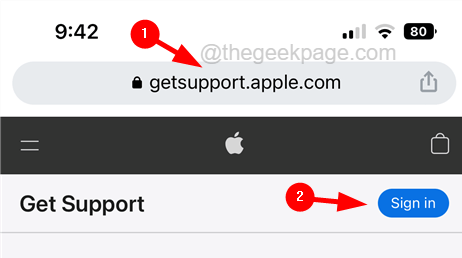
Step 4: Once you are signed in, under the Tell us what’s happening section, type billing and subscriptions and select it from the dropdown results as shown in the below screenshot.
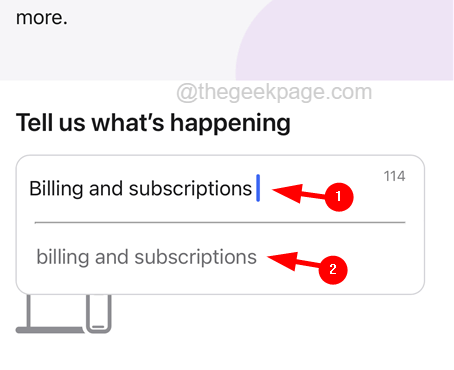
Step 5: Now scroll down the Billing and Subscriptions page and tap on the Chat option which is quite easier and faster or you can even schedule a call from them by tapping on the Call option.
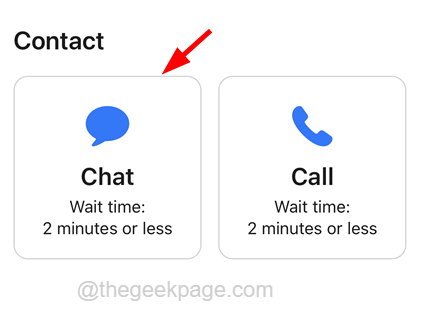
Step 6: Enter your First Name, Last Name, and Email address (Apple ID whose balance you want to empty) as shown below.

Step 7: Then scroll down the webpage and provide the details in the Additional Details box by typing I need help to empty App Store credit.
Step 8: After entering the details, tap on the Continue button just below it as shown in the below screenshot.

Step 9: Wait for around 3-5 minutes, the apple support team will respond soon.
Step 10: Then explain your problem to them in the chat box with the details like My credit balance is %0.XX and you want to empty it.
Step 11: They will confirm with you if you are the owner of this Apple ID. Please say Yes to continue.
Step 12: Immediately they will send a verification prompt to you which you have to accept for proceeding.
Step 13: They will ask you “Just to let you know, this balance you will not receive, it will go back to Apple. Is that okay with you?”.
Step 14: Reply Yes to that.

Step 15: They will soon clear the balance and you will be able to change the country/region on your App Store.