Several iPhone apps demand contact access as a crucial feature in order to work effectively. The ability to access your contacts is essential for many popular Apps, whether it’s a social media app that needs to import your contact list or a communication software that needs access to your phone book to make calls or send messages. Apple has, however, set stronger requirements for apps that ask for access to users’ contacts because of the growing concern over user privacy and data protection. In this article, we will explore how the Screen Time feature can block or allow access to contacts on newly downloaded apps on your iPhone.
Checking Screen Time Contacts Access
Step 1: Open Settings on your iPhone.
Step 2: Scroll down to go to Screen Time.
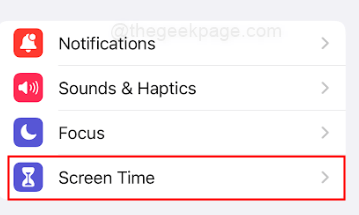
Step 3: Next scroll down and go to Content & Privacy Restrictions.
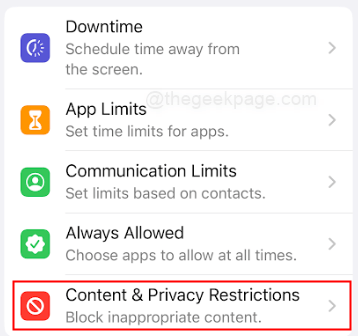
Step 4: Enable Content & Privacy Restrictions on the next page.
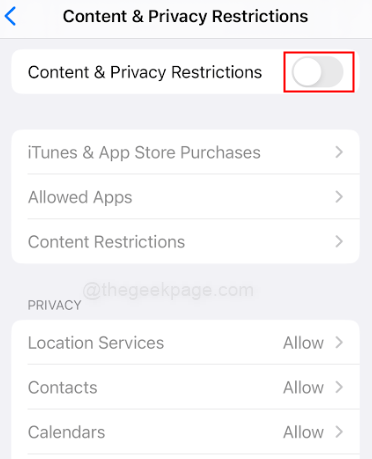
Step 5: Go to Contacts on the next page.

Note: Enter the Screen Time passcode on the next page if and when prompted. Check if the selection is for Allow Changes or Don’t Allow Changes.
Step 6:Select Don’t Allow Changes.

Step 7: Select Allow Changes.

Note: Don’t Allow Changes option will lock the settings and prevent contacts access by any of the new apps that you download. Allow Changes will allow contacts to be accessed by all other apps. However, with Dont Allow Changes, you can make changes to individual apps to enable access or not.

The above steps ensure the contacts can be accessed by new apps. Contact access is a powerful feature that can make using iPhone apps more convenient, but we must remain aware of the risks and take the necessary steps to protect our personal information. The Content & Privacy Restrictions is a wonderful feature but it needs to be used smartly.
That’s it, Folks! Hope the article was useful and informative. Please let us know in the comments section if you are able to access your newly downloaded apps are able to access Contacts. Thank you for reading!!