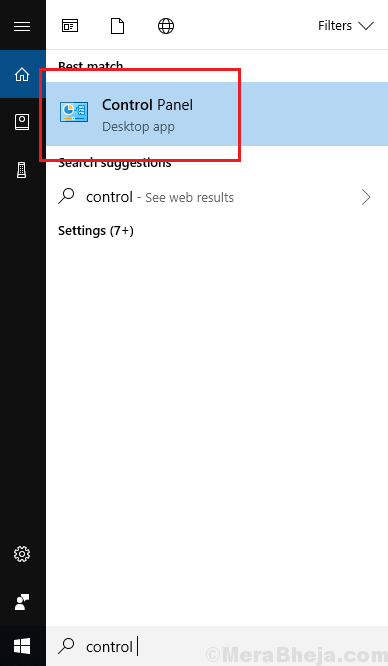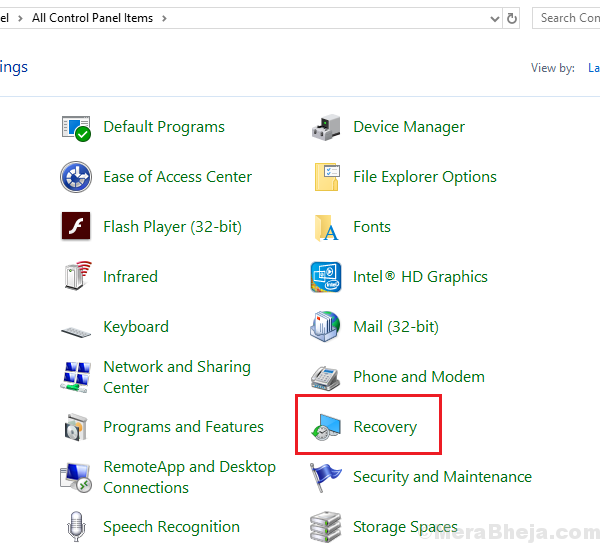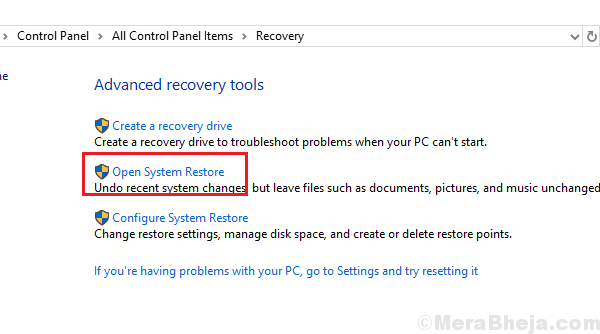Restoring the system might help bring the lost files back. System restore works only if have created a restore point in advance. Here’s the procedure to create a restore point.
Here’s the procedure for the same:
1] Search for Control Panel in the Windows search bar and open the option.
2] Select Recovery from the list in the Control Panel.
3] Now click on Open System Restore. It would need administrator permissions.
4] On the first page Restore system files and settings, choose the restore point and click on Next.
5] Confirm the restore point on the next page and click on Finish to initiate the System Restore process.
6] Restart the system once done.