Many users trying to install the 16-bit MS-DOS application in their 32-bit Windows System have reported seeing one of the following errors:
16-bit MS-DOS Subsystem
C:\Windows\system32\cmd.exe
config.nt. The system file is not suitable for running MS-DOS and Microsoft Windows applications. Choose ‘Close” to terminate the application.
16-bit MS-DOS Subsystem
path to the program that you are trying to run or install
C:\Windows\System32\Autoexec.nt The system file is not suitable for running MS-DOS and Microsoft Windows applications. Choose ‘Close’ to terminate the application.
16-bit MS-DOS Subsystem
path to the program that you are trying to run or install
config.nt The system file is not suitable for running MS-DOS and Microsoft Windows applications. Choose ‘Close’ to terminate the application.
These types of errors are usually seen when the files(cmd.exe, Autoexec.nt, etc ) are not being located properly. Possible reasons could be
- The file is damaged
- The file ismissing
- The path to the file is too long to be identified or incorrect
In this article let us see how to solve the “System File not suitable for running MS-DOS and Windows applications” issue when there is n issue with the path of the file.
Fix: Modify the Environment Variables
Step 1: Open the Run window pressing keys Windows+r together
Step 2: Type the following command and press OK
rundll32.exe sysdm.cpl,EditEnvironmentVariables
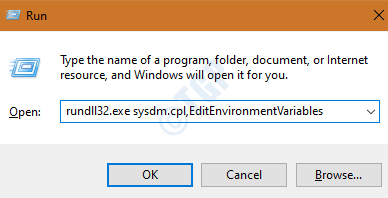
Step 3: In the window that opens, click on TEMP and choose Edit
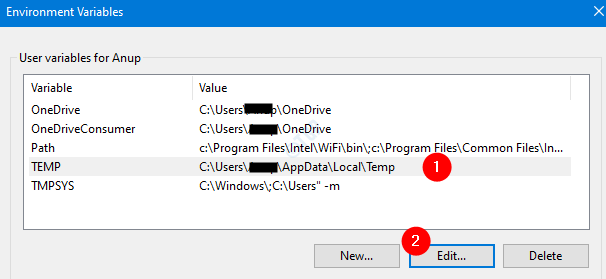
Step 4: In the Edit window, enter C:\Windows\Temp and press OK
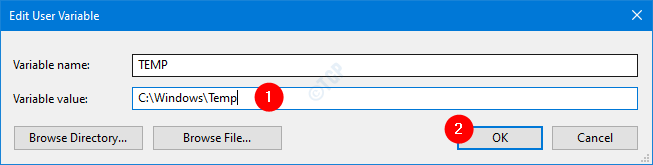
Step 5: Now, Press on New button

Step 6: Give the variable Name as TMP and the Value as C:\Windows\Temp and press OK
Step 7: Click on OK

Step 8: Restart your system and Check if this fixes the issue.
That’s All
We hope this article has been informative. Kindly comment if you were able to overcome this error. Also, let us know if you run into any issues, we will be glad to help.
Thank you for Reading.