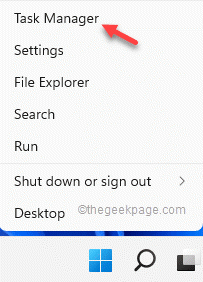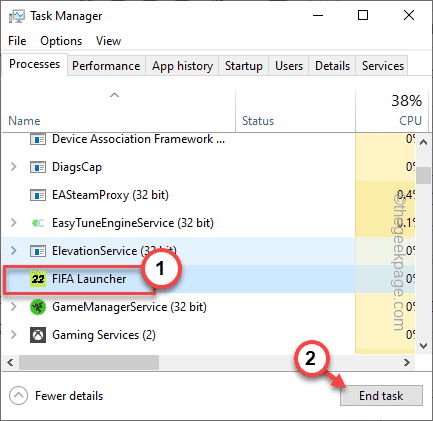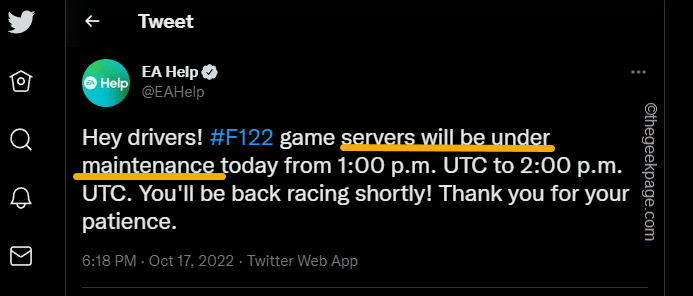Almost all the EA or Electronics Arts games have some online features for gamers. Usually, after installing a game from Origin or EA Play, if you try to play it for the first time, it has to establish a connection to the EA server for authentication. But, some games may throw up “Connection to server timed out. See ea.com/unable-to-connect” as it can’t connect to an EA server. You can play some EA games offline, but games like Apex Legends are completely dependable on a server connection. Follow these easy solutions if you are seeing the same error message.
Fix 1 – Close and relaunch the game
This can just be a one-time glitch. The best and quickest way to fix the issue is to relaunch the game once. So, before you do anything else, we suggest that you just do this.
1. Close the game. If you can’t use the normal method to close the game, you can use the Alt+F4 keys together to force close the game.
2. Usually, when you force-close the game, it resumes running in the background.
3. So, press the Win key+X keys at once. Then, tap “Task Manager” to access it.
4. Now, look in the ‘Background processes‘ section.
5. Search for the game process. Just, select the game and tap “End task” to kill the game process.
After that, close the Task Manager.
Fix 2 – Check EA’s server
EA regional servers can be down sometimes. The best way to check the EA’s Twitter page.
1. Open the EA Help page.
2. Here, just go through the tweets and check whether there is a tweet about the server maintenance of the game.
3. Additionally, you can search in various other game-dedicated EA Twitter channels for these tweets.
Like if you are experiencing this problem with the MaddenNFL game, you can visit the MaddenNFL page for more information.
If the servers are down, there is nothing you can do. Just wait for EA to complete the maintenance and reboot the server. Then, you can connect to EA again.
If you can’t see anything on EA’s Twitter page, you can do this.
1. Open a blank web page and go to Downdetector.com webpage.
2. Then, type the name of the game you are in trouble with and hit Enter.
Like if you are facing this issue with FIFA 22 or FIFA 23, you have to type “FIFA” in the search box.
3. Now, check what the search result says. Like if you notice “Users reports indicate no current problems at” message then the problem is associated with your system.
This way, you can know what is causing the problem.
Fix 3 – Test the network connection
Another thing you can do is run network diagnostics to identify and fix the issue.
1. Open the Settings window. You can do it by pressing Windows key+I keys together.
2. Now, click on “System” from the left-hand pane.
3. Then, scroll down and tap “Troubleshoot” to access it.
4. When you go to the next page, tap “Other troubleshooters” to explore the settings.
5. Then, on the right-hand screen, find the “Internet Connections” troubleshooter.
6. Now, click “Run” to run the network troubleshooter.
Let the troubleshooter check what is causing this problem and fix it.
Fix 4 – Disable the Windows Firewall settings
Sometimes the new game connections are blocked by Windows Firewall.
1. At first, press the Win key+R keys together.
2. Then, you have to type this in the Run box and hit Enter.
firewall.cpl
3. On the Windows Defender Firewall page, click on “Turn Windows Defender Firewall on or off“.
4. Next, choose the “Turn off Windows Defender Firewall (not recommended)” setting for both the ‘Private’ and ‘Public’ network settings.
5. Then, tap “OK“.
After this, relaunch the game and test. This time you won’t face any difficulties playing the game.
Alternative Tips –
1. If you are using a third-party antivirus, disable it and play the game. Sometimes, the antivirus can block the server-game connection. If this fixes your problem, you can uninstall the antivirus software.
2. Sometimes restarting the router may help resolve this issue as well.