If you want to display a message to the users while signing-in to the system. Windows provides an option to do that. The message can have a title of your choice followed by Message text. Generally, when you press on a lock screen the sign-in option comes(that is where you enter your password/pin). This message shows right after clicking on the lock screen and before sign-in options are prompted on the screen.
Some important things to know beforehand :
- You need Administrative privileges to make this change.
- The Message can be seen while signing-in at the Start-up and Signout
In this article, we will see how to Enable Sign-in messages in Windows 10 using Registry Editor.
Steps to customize Sign in message
Step 1: Open the Run window (Windows+r) , type regedit , and hit Enter
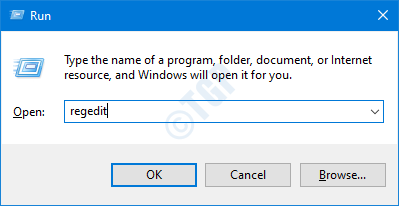
Step 2: In the Registry Editor window, Type or copy/paste or navigate to HKEY_LOCAL_MACHINE\SOFTWARE\Microsoft\Windows\CurrentVersion\Policies\System location
On the right-hand side locate legalnoticecaption , legalnoticetext. In case they are not present, create the keys ( Right-click –> New –> String value –> type the name and hit Enter)
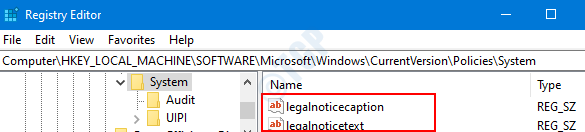
Step 3: Right-click on legalnoticecaption , Choose Modify
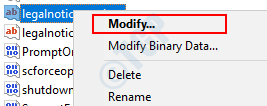
Step 4: The Edit String window opens, in the Value data section type the title of the message you want to display. If you do not want any title to be given, you can leave it blank as well.

Step 5: Now right-click on legalnoticetext , choose Modify. In the appearing window, under the Value data section, enter the message that you want and press OK.

Now, close the registry editor and restart the system to see the Sign-in message.
NOTE:
If you do not want any Sign-in messages to be displayed, keep the keys legalnoticetext and legalnoticecaption blank. (Value data section should be empty)
Hope this has been informative. Thank you for reading.