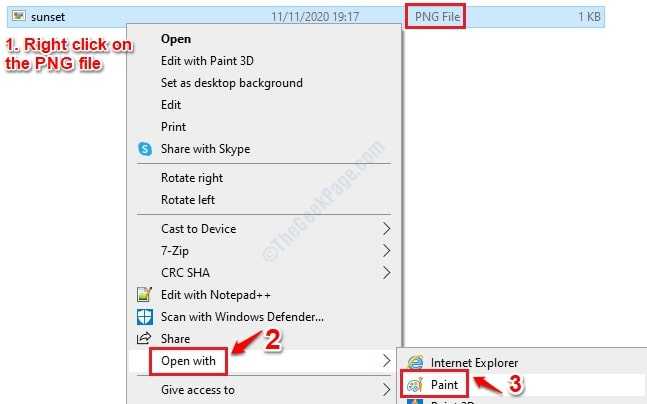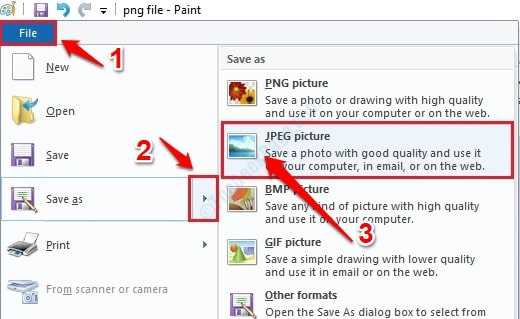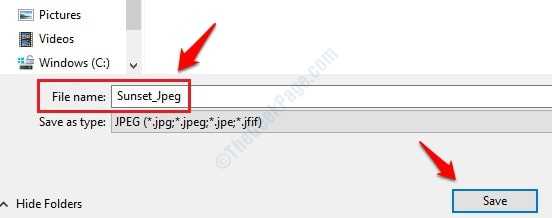Converting images from PNG to JPEG or from JPEG to PNG can be done the easiest way, without the use of any additional software and without using an online converter either. Simple follow the steps below for the perfect solution, right from your Windows operating system:
Convert From PNG to JPEG
1. Locate the PNG file that you want to convert from PNG to JPEG. Right click on the file and then open it with Paint as shown below.
2. Now click on File tab at the top and then click on the arrow against the Save as option. As next, choose JPEG picture option from the arrow menu.
3. That’s it. You will now get a Save As confirmation window. Simply choose a location for your new JPEG file and type in a file name. Once done, hit the Save button at the bottom.
Convert From JPEG to PNG
1. Locate the JPEG file that you want to convert from JPEG to PNG. Right click on the file and then open it with Paint just like before.
2. Now click on File tab at the top and then click on the arrow against the Save as option. As next, instead of choosing JPEG picture option from the arrow menu, choose PNG picture.
3. When the Save as confirmation window opens up, type in a file name and then hit the Save button.