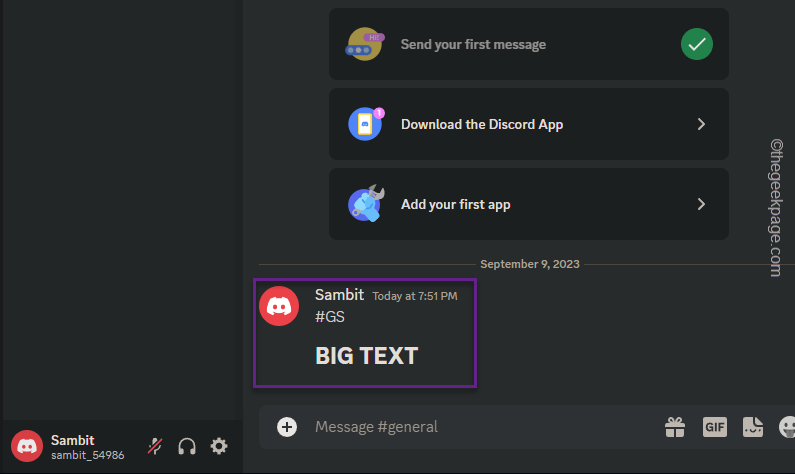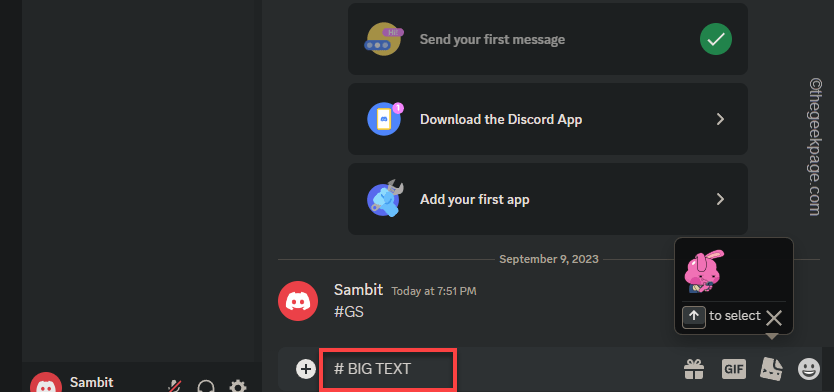Want to stand out in your Discord chats with bold announcements with bolder and bigger texts? Even if you are using Discord for a long time, you may not know this trick. There are many applications of the bold and bigger texts in a Discord chat room. Whether you want to start some announcements or kicking off a new thread, big letters stands out the most. So, in this short guide, we will take a look at the how to make the texts bigger in Discord.
How to send bold and big texts in Discord
This is as easy as it gets and you don’t need to install any external plugins at all. Just follow these easy steps to make the words bold and big in Discord.
Step 1 – Launch Discord, if you have minimized it.
Step 2 – Then, open the chatroom where you want to send this text.
Step 3 – Just type the “#” in the chat box and hit the spacebar and then, write down the text that you want to send.
Step 4 – As soon as you hit the Enter key you will see the message in bolder and bigger in the feed.
That’s it! This also work on your Android or Mac devices. So, use that to send bigger and bolder text in Discord.