Do you know that Apple outsources some parts of its products to different countries? Yes. They are specifically meant to be sold in those countries and hence manufactured in that said country.
You might have bought a used iPhone/iPad from somebody else and might be wondering if it is possible to know from which country your iPhone came from. Yes, there is a way to find out and we are now going to discuss more about this in this article.
In this post, you will find the method which explains how to know your iPhone’s country of origin using simple steps.
How to Know Your iPhone’s Country of Origin
Step 1: Firstly, you should tap on the settings icon from the home screen.
Step 2: This is to open the Settings app and once it is open, go to the General option by clicking on it as shown below.
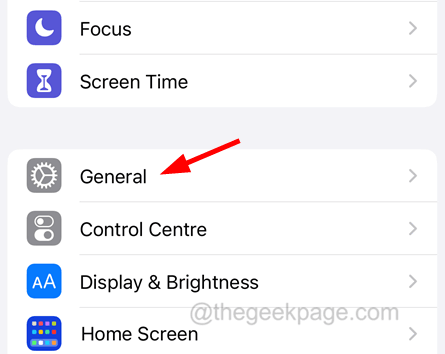
Step 3: After that, click on the About option at the top of the general menu list.
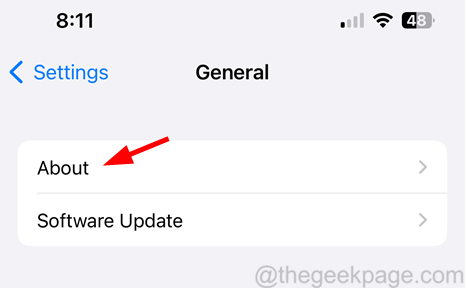
Step 4: Look for the Model Number option at the top section of the About page.
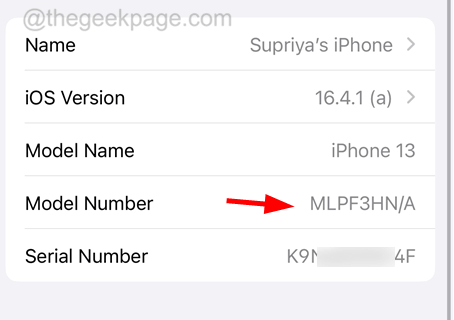
Step 5: Note down this number and check the last 2 letters before the slash character.
For Example: If the Model Number is MLFF4BR/A, then the last 2 letters before the slash are BR.
Step 6: Now visit the webpage given below.
https://www.theiphonewiki.com/wiki/Model_Regions
Step 7: On this webpage, it will display all the model region names and its code.
Step 8: So you will know the region name by tracking down and referring to the code that is the last 2 letters before the slash.
In our example: BR represents BRAZIL.
Hope this was easy for you to learn how to find the country of origin of your iPhones.