Most iPhone users find it annoying to swipe up the iPhone screen to reach the home screen after the iPhone is unlocked using Face ID. Are you also one of those who want to go to an iPhone home without swiping up?
Then you do not have to worry about it at all because after researching so much about the matter, we have found a tweak. This will allow you to go to the home screen without having to swipe up your iPhone screen after unlocking.
In this post, you will find the method with which you can unlock your iPhone without swiping up and it is explained using the simple steps below.
How to Unlock the iPhone without Swiping Up
Step 1: Firstly, you have to go to the Settings app on the iPhone.
Step 2: After you have reached the Settings app, search for the Accessibility option from the Settings menu list and click on it.
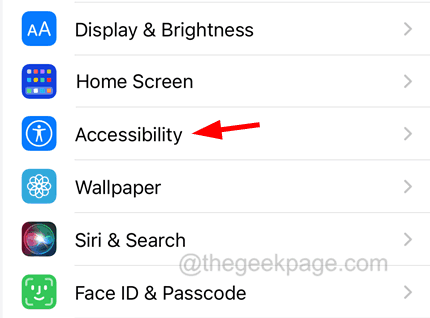
Step 3: Once it is done, click on the Touch option on the Accessibility page as shown in the below screenshot.
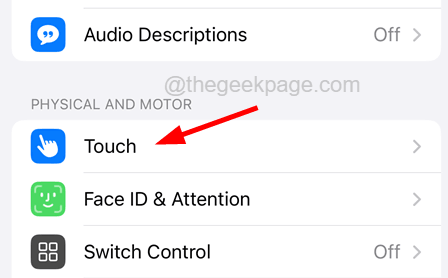
Step 4: Then scroll down to the bottom and click on the Back Tap option as shown.
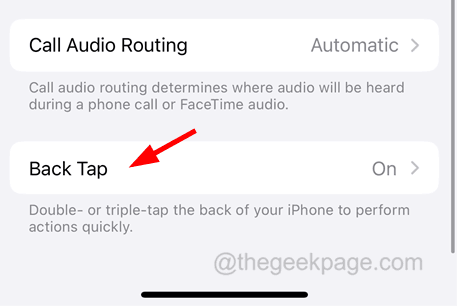
Step 5: You can now select the Double Tap or Triple Tap as per your wish.

Step 6: Now you need to choose the Home option from the list as shown in the image below.

Step 7: Once done, you can try this by simply double tapping (Whichever you had selected in Step 5) on the backside of the iPhone using a single finger.
NOTE – Make sure the iPhone case/cover is not thick enough so it cannot detect the back tap on your iPhone’s backside.
Now you can check it by locking your iPhone once, trying to unlock your iPhone using Face ID, and double or triple tapping on the backside of the iPhone to go home.