The Apple iPhone is among the best phone available in the market today. The apps on the phone also have superb reviews from users. However, not all users tend to use the default Apple apps on their iPhones. Some people like to customize their app usage as per their requirements and Apple may not have all the solutions for such cases. Browsing apps for example determines how fast one can use the internet and in today’s world internet is the main theme of smartphone usage. Literally, everything requires an internet connection, and it’s important to be able to browse through the internet at our preferred settings. The default browser feature from Apple’s iPhone enables users to use any of the internet browsing apps available on the App store. Many users prefer not to use Apple’s mail and choose to use other apps such as Microsoft Outlook, Gmail, etc. If you prefer using an iPhone mail app other than Apple Mail, you might wish to do this.
Changing the default mail app on your iPhone
Step 1: Download the Microsoft Outlook mail app from the App store for your iPhone.
Note: for this example, we have used the Microsoft Outlook mail app. You can use other apps such as Gmail, Spark etc.
Step 2: Go to Settings on your iPhone.
Step 3: Select the newly installed Microsoft Outlook mail app from Settings.
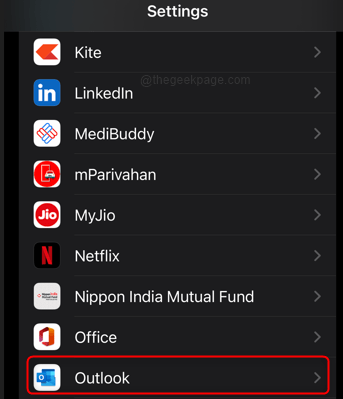
Step 4: Select Default Mail App.
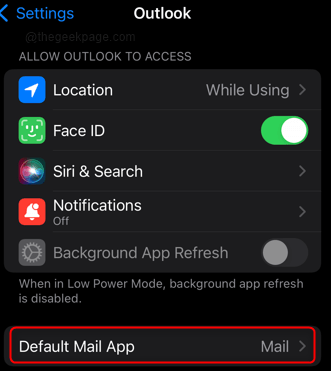
Step 5: Select Microsoft Outlook from the list of available browsers.
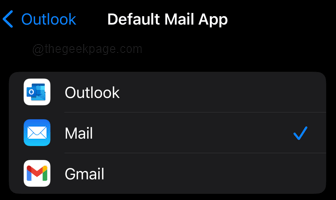

Note: you will see that the default mail app will usually be the Mail app from Apple. You can choose your preferred one from the list. As mentioned earlier for this example it is Microsoft Outlook. For any app to appear in this list it must be first downloaded from the App store.
Following the above steps can ensure that you have a new default browser for your internet browsing needs. Tell us in the comments which browser you prefer to use and in case you still use Apple’s default browser how has been the experience?