Many a times when we send a message to someone and he do not respond several times, it starts creeping in your mind that there may be a chance that the person has blocked you. Although whatsapp do not tell you that who blocked you specifically, But there is a foolproof hack which confirms that the person has blocked you. With this method you can easily know in just few steps that whether your friend has blocked you on whatsapp or not.

How to Know that a person has really blocked you On Whatsapp
Step 1: – First of all open whatsapp and click on three vertical dots as shown.
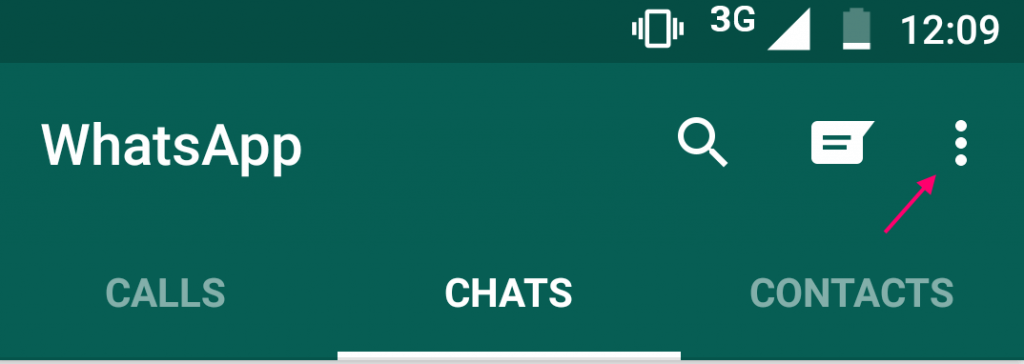
Step 2: – Now click on new group to create a new test group.
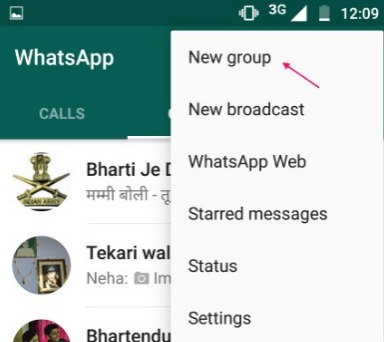
Step 3: – Give any name to the newly created group. I have given the name testing group. After that click on Next.

Step 4: – Now, try adding the person, whom you suspect that has blocked you on his whatsapp.

Step 5 : – If he has blocked on whatsapp, you will not be able to add hi on your created group. You will get a message like this given below.

This is a foolproof way so far to be sure that the person has blocked you on whatsapp.
There are some other methods which gives you a hint that the person may have blocked you.
- The profile pic of the person does not changes for you. Also if you save his number on a different mobile, it gives a different profile pic than you.
- When ever you send a message to him, it shows only single tick.

- You do not ever see him online and his last seen status.