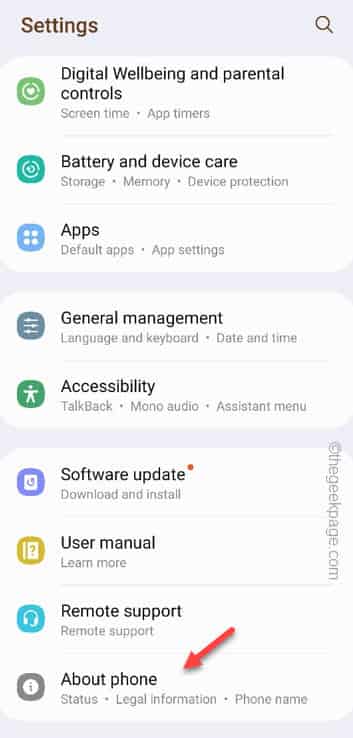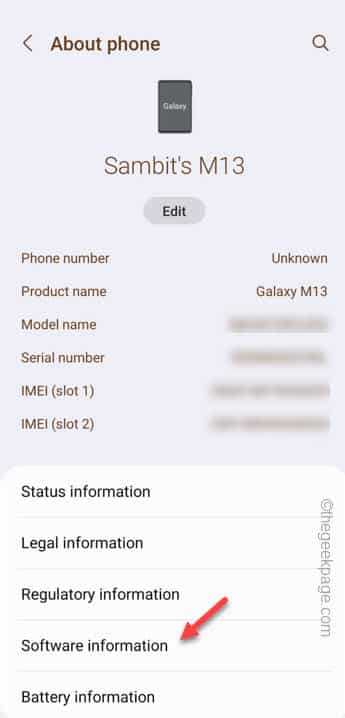Genshin Impact and storage insufficiency issues goes hand to hand as it one of the highest size of games available on Android. Though this issue is pretty uncommon, while installing the main package file for the Genshin Impact, some users have already complained about this error message “Insufficient storage space. Code -9907“. Generally, if your phone storage is low, this prompt is visible on the screen.
Fix 1 – Optimize the Graphics Driver settings
The Graphics Driver setting plays an important role in this case. So, make sure the driver is set to use the system graphics driver to play the game.
Step 1 – You need to enable the Developers Options in the phone settings. Open the Settings on your phone.
Step 2 – Go straight to “About phone” settings.
Step 3 – Now, you have to open the “Software information” to go to the next screen.
Step 4 – Find out the “Build version” or “Build Name“. Then, tap that same for 4-5 times to activate the Developers option on your phone.
Step 5 – Once you have enabled the Developers Options, come back to the main settings.
Step 6 – Now, open the “Developers Options” to access that.
The Developer Option page has many options reserved for more advanced users.
Step 7 – So, scroll down to the “Graphics driver preference” option. Tap that once to open the full list of apps.
Step 8 – All the apps on your phone does have some kind of preference. Scroll down to find the “Genshin Impact” to access that.
Step 9 – On the Select Graphics Driver page, select the “System Graphics Driver” to set it to that.
You may exit the Settings utility on your phone. From now onwards, whenever you launch the Genshin Impact, it will use the system graphics driver.
So, launch the game and test whether the insufficient storage message is appearing or not.
Fix 2 – Free up storage space on your phone
After setting up the graphics driver, if Genshin Impact is still showing the error message of insufficient storage on your phone.
Step 1 – Just open the Settings on your phone.
Step 2 – Then, slide down to find the “Battery and device care” to access that.
Step 3 – Open the “Storage” option in there.
Step 4 – Here, in the Storage function, you can get a comprehensive view of all the items stored on your device.
Step 5 – Check whether any big files are eating up the space on your phone.
Genshin Impact requires at least 8GB of free space on your handset.
Step 6 – So, you have to clear up enough space on the mobile.
Once you have got enough free space (>10 GB) on your phone, install Genshin Impact on it. Check whether the game can download and install the external package in the game.
Fix 3 – Uninstall big apps
Uninstall the big apps from your phone. This way, you can make sure there is enough space left on your phone.
Step 1 – You can very easily uninstall the big apps from Play Store.
Step 2 – So, launch the Play Store.
Step 3 – After opening the Play Store, tap the profile icon that you can find on the top-left corner.
Step 4 – Next, tap “Manage apps & devices“.
Step 5 – There you can find the stored apps on your phone. Tap that size once.
Step 6 – Tap the toggle button to see the sorting options. Choose “Size” to sort the apps in the order of decreasing size.
Step 7 – Next, tick the bigger apps one-by-one in the list.
Step 8 – Finally, tap the “Uninstall” to uninstall unnecessary apps.
After uninstalling these apps, close the Play Store screen.
Fix 4 – Uninstall Genshin Impact and reinstall it
If nothing so far has worked, uninstall the Genshin Impact game from the device. Wait for a bit and reinstall it.
Step 1 – Look for “Genshin Impact” game.
Step 2 – Next, hold the Genshin Impact game and tap “App info“.
Step 3 – This will take you to the Genshin Impact app information.
Step 4 – Next, tap “Uninstall” to uninstall the game.
Usually, when a game gets uninstalled, the game folder does get removed from the phone as well. Just restart the phone after this.
Step 5 – Next, install Genshin Impact from the Play Store.
After installing the game, start it up and download and install the game package.
Hope this helps!