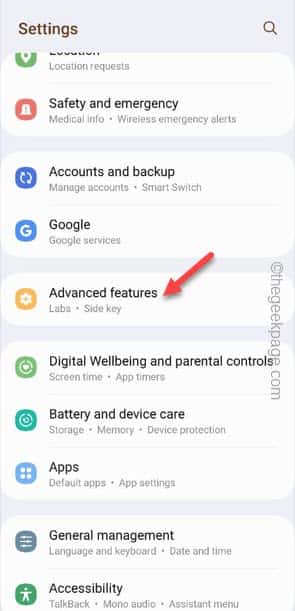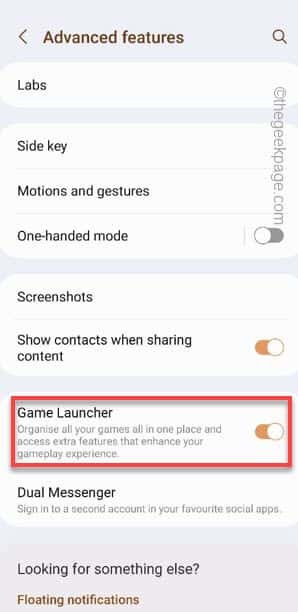Game Launcher contains all the tools you need for the perfect gaming experience. So, if you can’t find the Game Launcher icon on your Samsung phone, don’t worry. We are going to walk you through the easy steps of how to get back the Game Launcher icon back on the Samsung phone.
Fix 1 – Make sure Game Launcher is turned On
Just enable the Game Launcher on your phone.
Step 1 – Look for the “⚙️” and open that up.
Step 2 – Just slide down and look for the “Advanced features“.
Step 3 – Turn the “Game Launcher” option to “On” mode.
That’s it! It’s that easy to get the Game Launcher icon back on your app page.
Fix 2 – Restore the Disabled apps
Game Launcher might be disabled on your phone.
Step 1 – Go ahead and open the Settings.
Step 2 – Next, touch the “Apps“.
Step 3 – Find the “Game Launcher” to open that up.
Step 4 – If you see the app is disabled, tap “Enable” to re-enable the app.
After this, you will find the Game Launcher icon on your Home screen or App drawer.
Fix 3 – Make sure it is not hidden
If the Game Launcher icon is still not showing, it might because it is hidden.
Step 1 – Hidden apps can’t be unraveled only from the Settings. So, open the Settings.
Step 2 – Open the “Home Screen” settings to access that.
Step 3 – On the following screen, touch the “Hide apps on Home and Apps screens” to open that.
Step 4 – If you see the Game Launcher app icon is hidden, tap the “⊖” to unhide the app.
Just open the app drawer and you will find the Game Launcher icon again.
Fix 4 – Look in the App folder
If you can’t find the Game Launcher, may be because you are looking in the wrong place.
Step 1 – Open the App Drawer just by sliding up once.
Step 2 – Check all the App Folders (like Samsung, Google or any other custom folders) for the Game Launcher app.
Step 3 – If you can find the app there, just drag it to the Home screen or to the App drawer.
You can easily find the Game Launcher from the Home Screen or App drawer directly.