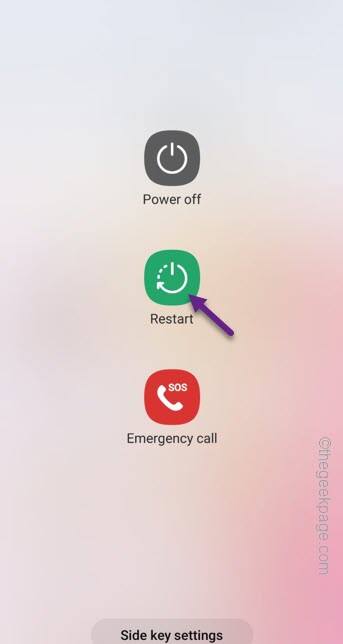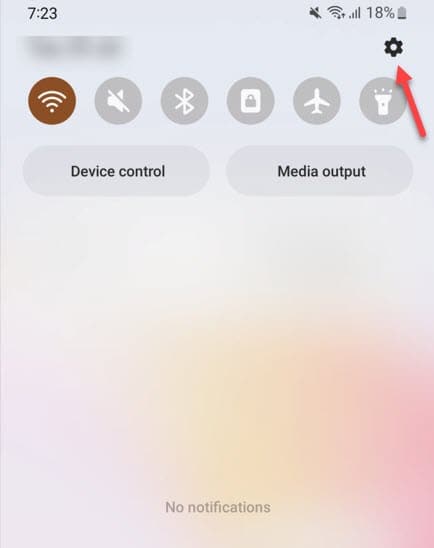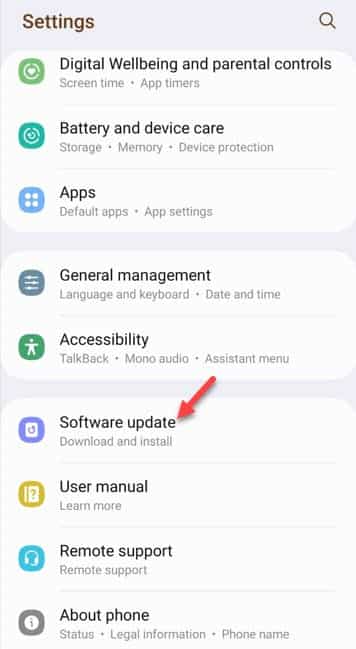Whether while walking the darkest of alleys or while taking a casual night shot, flashlight is one of underrated features on your phone. But, what if the flashlight stops working? Don’t worry. Starting from restarting the phone to updating the phone to the latest version, try all these solutions to find the flashlight working again.
Fix 1 – Shutdown and restart the phone
Restart your phone completely and then, restart your phone.
Step 1 – At first, press&hold down the power button for few seconds.
Step 2 – Then, touch the “Restart” option to shut down the phone.
Wait for a few seconds when the mobile gets turned off.
Soon your mobile will get restarted. Check the flashlight by turning it on after a few minutes.
Hope this works!
Fix 2 – Close the camera app
There are certain scenarios where the flashlight doesn’t turn on a phone. These are something like this –
a. You are on a video call and using the back/ front camera.
b. You are using the Camera app.
c. The camera component is being used by other apps (like WhatsApp, Instagram, etc. )
If you found yourself in any of these cases, close those apps and retry using the flash light once more.
Fix 3 – Update the phone
Bugs or glitches can cause the flash light not to work properly. So, update the phone to the latest build.
Step 1 – Slide down to open the Notification Center and tap the “⚙️”.
Step 2 – On the list, touch the “Software update” to open the software update.
Step 3 – On the following screen, tap the “Download & install” to download and install the latest patch on your phone.
When the phone completes downloading the update, it will show you the prompt. A system restart is required for the phone to install the updates.
When your phone restarts, your flashlight should work normally.
Fix 4 – Look for the hardware damage
Have your phone received fall damage recently? Hardware damages to the phone, even if you can’t see it, may lead to flashlight not working.
Look at the flashlight component on your phone. Check whether there are any hardware damages. If you see a wear or scratches on the flash light, it may not lit up at all.
Otherwise, you can also shake the phone a little bit and listen for a rattling sound. If some of the inner component has loosen up, it may lead to the problem.
Fix 5 – Consult an authorized service center
If you can’t turn on the flashlight despite trying all the listed solutions, you have to consult with the an authorized service center. There is a huge chance that the issue is hardware-centric. So, consulting a mobile technician from the authorized service center should be the best choice for a more permanent resolution.