Working on a broadband connection has its own benefits, like faster connection, lesser downtime, etc. But, it has its own downsides as well. Many times you may encounter sudden errors causing disruption while you are working.
Users report a common error with their broadband connection, where your internet connection is disconnected all of a sudden and you are unable to connect anymore. When you run the troubleshooter, you get an error message saying “Your broadband modem is experiencing connectivity issues“. On clicking next, it tries to resolve the issue, but it is finally unable to fix it and shows “The connection between your access point, router, or cable modem and the internet is broken” under Problems found.
Fortunately, there is a fix for this that can help you continue with your work. Let’s see how.
Solution: Using Command Prompt
Step 1: Click on the Start button on your desktop and type Command Prompt in the search box. Right-click on the result and select Run as administrator to open the Command Prompt in Admin mode.
![]()
Step 2: In The Command Prompt window, run the below commands one by one :
ipconfig /release
ipconfig /all
ipconfig /flushdns
ipconfig /renew
netsh int ip set dns
netsh winsock reset
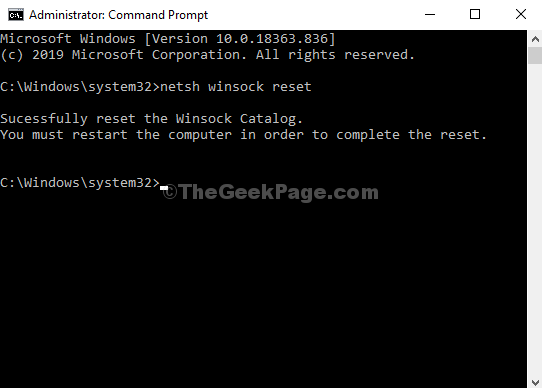
Now, check back and your Broadband internet should be connected.