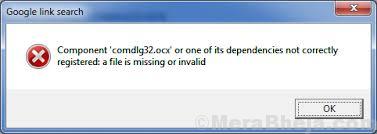While trying to play games or use certain applications, users have reported the following error:
comctl32.ocx file is missing or invalid
The error could be in the following statements as well:
Component ‘COMDLG32.OCX’ not correctly registered: file is missing or invalid.
Component comdlg32.ocx or one of its dependencies not correctly registered: a file is missing or invalid.
What is comctl32.ocx?
Comctl32.ocx is a Visual Basic 6.0 runtime file, but it is optional. If you do not have it in your system, you could get the error being discussed here. It might be possible that the file is present in the system, but isn’t the correct version. Another possibility is that the file could have gone corrupt.
In either case, the solution is to register or re-register the file from elevated Command Prompt. Before anything else, open Control Panel >> System and check whether your system is using a 32-bit or 64-bit version of Windows.
Method 1 – Copy the OCX file in sys folder
1 – First of all download the Comctl32.OCX file from here
2 – Extract the zip file on your PC and copy the Comctl32.OCX file
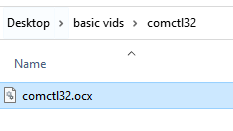
3 – Now, If your computer is 64 bit , then copy and paste this file in C:\Windows\SysWOW64
If your computer is 32 bit , then copy and paste this file in C:\Windows\System32
Note: How to know if your PC is 32 bit or 64 bit
Method 2 – Register/re-register Comctl32.ocx through Command Prompt
1] Search for Command Prompt in the Windows search bar and right-click on the option. Select Run as administrator.
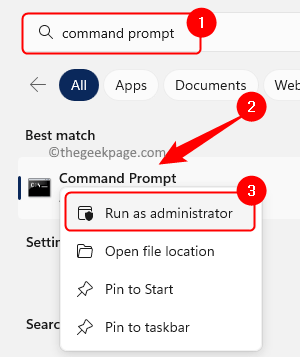
2] Type either of the following commands and press Enter to execute the same:
For Windows 32 bit computer,
regsvr32 comctl32.ocx
For Windows 64 bit computer,
C:\Windows\SysWOW64\regsvr32 C:\Windows\SysWOW64\comdlg32.ocx
Note: How to know if your PC is 32 bit or 64 bit
3] Restart the system and the problem would be resolved.