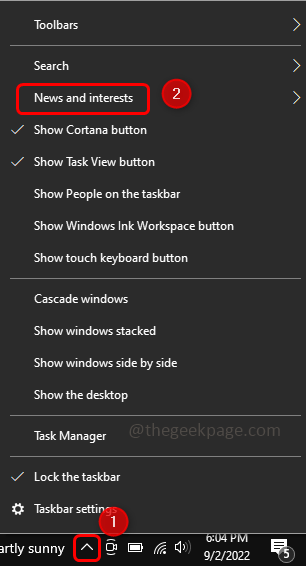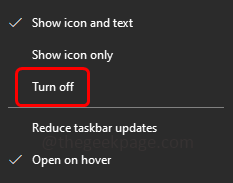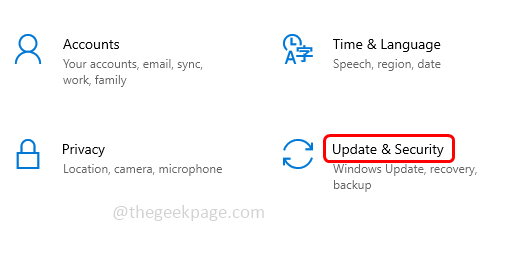If you are facing issues regarding Feeds like News Feeds or search applications consuming all the RAM or using more memory, CPU, and disk space? This may be because you might not have installed the latest updates or using outdated drivers or maybe the Feeds option like news and interest is enabled on your computer. In this article let us learn the different methods to solve this issue. Let us start!
Method 1: Turn Off News And Interests Option
Step 1: Right-click on the show hidden icons arrow which is at the bottom right corner of the window
Step 2: From the appeared list click on News and interests
Step 3: In the fly-out option click on turn off to disable this feature. Now check if the issue is solved.
Method 2: Install The Latest Windows Update
Step 1: Open Windows settings using Windows + I keys together and click on Update & Security
Step 2: By default, Windows Update will be opened. Click on Check for updates
Step 3: If there are any updates they will get automatically installed. Restart your system and check if the issue is solved
Method 3: Update The Display Adapters Driver
Step 1: Open the run prompt using Windows + R keys together, type devmgmt.msc and hit enter
Step 2: Expand Display adapters by clicking on the arrow beside it.
Step 3: Right click on the driver and click on update driver
Step 4: Click on Search automatically for drivers
Step 5: Choose Search for updated drivers on windows update, if there are any latest updates install them and check if the issue is solved.
Method 4: End Feeds Search Application Task In Task Manager
Step 1: Open the Task Manager, to do this hold Ctrl + Shift + Esc keys together
Step 2: In the processes tab, right click on the Feeds search application and click on End task
Step 3: Also find for Window Widgets, right click on it and click on End task. Now check if there is no issue
That’s it! I hope this article is helpful and let us know which of the above method did you apply and worked for you. Thank you!!