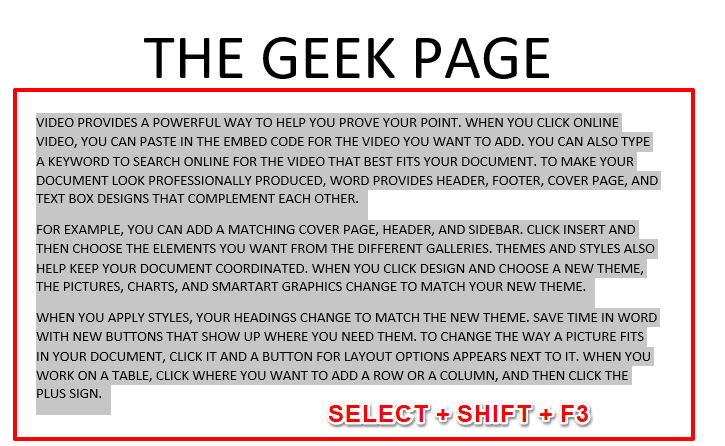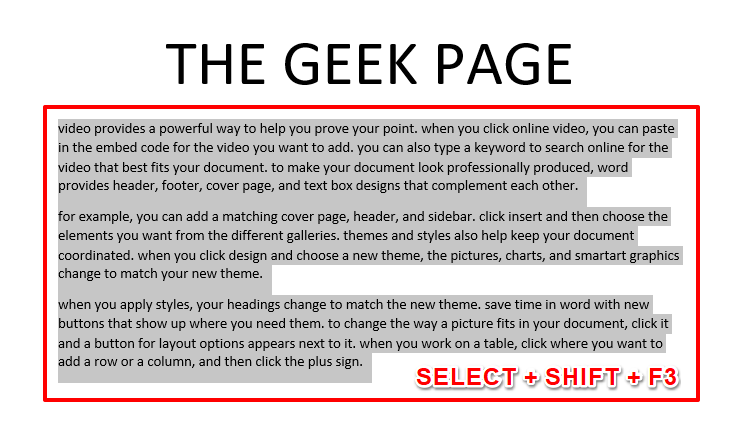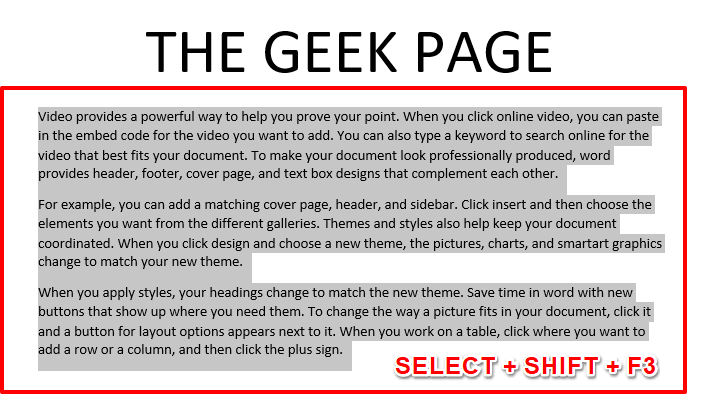Your boss sends you a document that’s all in upper case letters, or say lower case letters, when you are about to shut down your system and leave for the day, and asks you to get it all converted to proper cases right then and there. Obviously, if you don’t know the fastest way to convert between cases in Microsoft Word, this sure is going to get some of the connections in your brain go loose. But what are you worried about, when we are right here to help?
There is a super easy keyword shortcut using which you can easily and super quickly toggle between upper case, lower case, and capitalization formats in Microsoft Word. Too impatient to read anything anymore and dying to learn the trick right away? Well, read on then!
Solution
The solution is simple. You just need to select the text that you want to convert the case of, and then press the SHIFT + F3 keys together. If your selected text is in upper case, upon pressing SHIFT + F3 keys together, the case gets converted to lower case and if you press the keys SHIFT + F3 once again, you get the text all in capitalization format, capitalizing the first letter in upper case and rest all in lowercase. If you select the text again and hit the keys SHIFT + F3 simultaneously once again, you get them all back in upper case once again. Yes, SHIFT + F3 keys do act as a letter case toggler switch, and switching between cases in Microsoft Word should no longer be a problem for you.
Now, in the following section, let’s see some examples for the same.
Example Scenarios
Section 1: Convert from all Upper Case Format to All Lower Case Format
Step 1: Select the range of text that’s in upper case that you want to convert to all lower case. Once you have selected the text to convert, hit the keys SHIFT + F3 together.
Step 2: That’s it. You can see that the entire text is now converted to lower case.
Section 2: Capitalise the Whole Range of Selected Text
Step 1: Now, select the text that’s in small letters that you want to be converted to capitalization format. Once the text is selected, simply hit the keys SHIFT + F3 together just like before.
Step 2: Well, thank us later. You are happy with your capitalized text fromat, we hope!
Section 3: Convert to All Upper Case
Step 1: Now, to convert the capitalized text format to all upper case format once again, select the text and hit the keys SHIFT + F3.
Step 2: Now you are back with your all upper case text fromat once again. It’s time to relax now that you know the letter case toggle trick.
Please tell us in the comments section how easy life has become for you after you have learned this super cool hack.
Thank you for reading and stay tuned for more amazing tips and tricks!