Most of the time you see some important or intresting info on a webpage, you just care to bookmark it so that you dont forget the url of the webpage and keep in mind that you will see it later. This was the original psychology behind creating bookmark functionality on the browser from earlier times. Now if you are a regular internet user, your bookmarks tend to increase to a long list, and finding what you found become a cumbersome process. For example you found a cool recipe on web and added the bookmark and now you dont want to stress out more to find it again by looking to that long and exhaustive list you created in the past. Now here is a simple trick to narrow down that process to just one step.
Steps for a Bookmark search
- Just type this in your chrome browser chrome://bookmarks
- Search your bookmarks from the searchbox given. You will get the result from your bookmarks only.
Alternatively
- Install Bookmark search on your chrome.
- Type bm and then hit space or enter key and then enter your query. For example you dont know the bookmark url as the domain owner was very creative, but you know it was something about CSS, so just type the keyword thereafter and hit enter.
- Now you will get the search results only from your bookmarked websites and related to the keyword you entered.
Below is a screenshot explaining that.
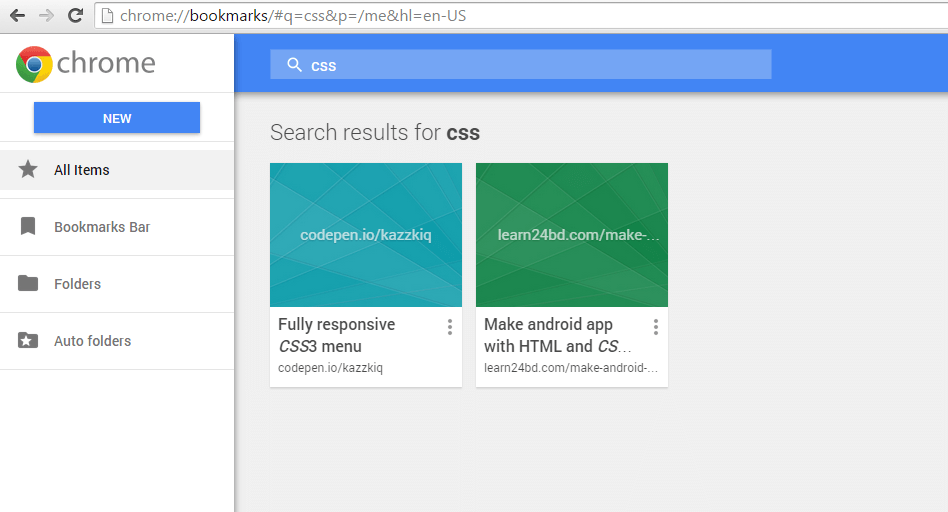
In this way you will just reach to that page you wished but missed from your mind. And also you will not hesistate to bookmark more and more sites as you have got a way to declutter them to fins what you want.