Those who have been already using Google Forms would know how easy it is to create forms for surveys, questionnaires or presentations. Many companies begin hiring candidates by asking them to fill up a Google form which has a set of questions, while others use it to gauge how many people are using a product, and so on.
However, in terms of functionalities, Google Forms doesn’t go beyond the expected like not being able to close the form automatically after the form is filled, nor does it publish the form. However, you can expand its capabilities to work smartly and boost productivity by using add-ons. We have listed some of the best add-ons for Google Forms that let you do more with this free and amazing Google app.
Email Notifications for Google Forms
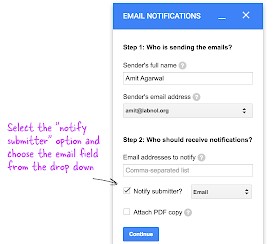
Wouldn’t you like to be notified when you are supposed to fill a form or when you have already filled one? This add-on does just that. It allows you to keep yourself informed, or any respondent whom the form has been assigned to, by sending an email.
Features:
- It also allows you to set rules for any new responses and notifies you via email as soon as someone submits the form.
- It helps you to write emails in the usual text format or in HTML format with images.
Best of all, this add-on works with all the major platforms, and browsers.
Price: Plans start from $29/Year.
Timify.me
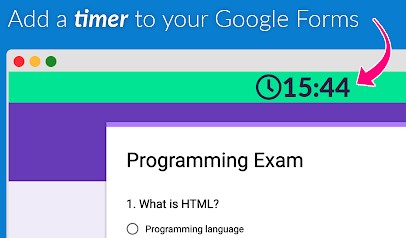
This add-on helps you to create forms with a set time limit using an embedded timer. Whether you are creating a quiz, exam, or a skill test, it allows you to close the form automatically as soon as the set time is over.
Features:
- Specifically designed for educational setups, schools, universities, etc.
- It allows you to add a timer with your own set time.
- Lets you monitor the time as the respondent starts the exam and as they finish it.
- It offers the option to capture video shots of your respondents.
- Automatically shuts down the forms as soon as the time is over.
- It allows you to brand your form and personalize it based on your requirements.
Moreover, it allows you to export all the details for added analysis and sync with the business app you own, through the interface.
Price: Free version available; Plans start from $6.51/month.
FormLimiter
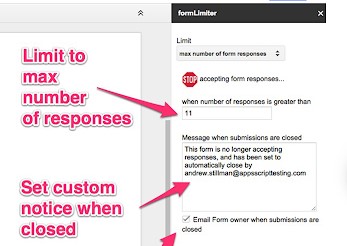
This add-on closes the form automatically after the form is filled up or the responses reach its maximum limit, at a specified date and time. This is especially suited for time-restricted projects, job registrations with a certain number of openings, etc.
Features:
- It can be set up easily. Simply start the add-on, define the type of limit, and save.
- Analyses the maximum number of responses and stops accepting further submissions once the maximum limit is achieved.
- Closes down based on the timer (on the specific time and date).
Moreover, it also automatically analyses the shutting down of a spreadsheet when a cell receives a certain value.
Form Publisher

PDF is one of the most preferred readings or print formats in the corporate world, and this app helps you with exactly that. It automatically converts your form responses into PDF formats, and also to Google or Microsoft documents. You can then share them for approval and to be signed on the web.
Features:
- Smoothly syncs with Google forms send authorization alerts automatically to the reviewers and share documents by-default with a wide number of users or reviewers.
- Allows reviewers to sign and authorize documents online.
- Facilitates saving, handling, and associating using all your documents from Google Drive.
- Whether it’s related to form submission or file locations, it documents all the details from all these sources along with authorizations details.
- A user-friendly app that does not require any prior experience in coding.
Moreover, it allows you to create custom templates and the option to save the forms as PDFs, Word, Sheets, and more.
Price: Free version available; Premium version starts from $50/year.
Dynamic Fields

This add-on is known to fill up the specified fields in the form with the related values automatically, based on the data sources. For instance, any data saved on the spreadsheets or in the contacts list gets updated automatically in the checkboxes, grids, or in the drop-downs of a question in the forms.
Features:
- Automatically fills the specified fields in the forms and gets rid of manual maintenance of the content.
- Ensures that the content is updated by default and on time.
- It helps you to maintain different customer or vendor data in a single platform and reuse them by-default in the forms.
- Syncs data with third-party apps and can also be transferred to the add-on using online service.
Option to use user traits like costs center, to utilize information from the organizational setting, and the option to be used in a wide number of forms are among its other major features.
Price: Free version available; Plans start from $16.52/user/year.
Choice Eliminator Lite

This is another great add-on for those of you who want to remove choices from the form once they have been selected. So, this basically helps you to avoid using the same choice again, or when fix the question to a limited number of responses.
Features:
- The lite version is restricted to be used by small groups.
- Offers the option to define the number of times you can select an answer before its deleted from the form.
Remember to check the “Eliminate Choices” box for an automatic selection of one answer per item. To modify the limits, organize the responses, etc. you can visit the settings icon next to the checkbox.
Price: Free
Booking Calendar

Booking appointments and meetings are not so challenging anymore with this add-on at your service. The add-on basically links the forms with the owner’s Calendar and from there you can book your appointments effortlessly.
Features:
- Once the form owner defines the rules, the app automatically creates a schedule for the event in your form calendar.
- Includes the respondent as someone who’s attending the event based on the slot booked by him/her.
Moreover, you can share the form with your clients, access and edit your events on the calendar from any device, and the rest is taken care of by the add-on.
Price: Free
Certify’em

If you are planning to design an online exam where you want to certify those respondents who clear the exam successfully, this add-on is just what you need. It allows you to check the level of knowledge of your students, employees, or even clients by creating tests for them and then certify them if they pass the tests.
Features:
- It helps you to measure the level of understanding of the respondents regarding a certain topic or about your products/services.
- All you need to do is to convert the forms into online exams or online certification tests.
- It offers user-friendly controls and nominal setup that help you to generate certificates in PDF formats and can be customized easily.
- Automatically generates a spreadsheet of records of who passed and who did not.
Best of all, one who is awarded the certificates receives it as a PDF attachment in the email with a unique serial number.
Price: Free
formRanger

This add-on helps you to keep off from manual entry of cell values and rather transfers the cell data from other sources to the Forms. For instance, it gathers data from docs or spreadsheets and auto-fills the choices in the drop-downs or the multiple-choice questions in the forms.
This is perfect for the current database of records containing student data, stock items, workshop details, etc. This information can be then used to match formulas, for example, Match, Countif, and more.
So, whether you are working on orders that are filling up your spreadsheet or feedbacks and events, this app can help you by narrowing the list of choices, for example, based on the availability of stocks. It can also increase your list of choices by adding more survey answers by-default.
Price: Free
QR Code Maker

Yes, you can also open forms using a QR code and this add-on helps you with exactly that. All it needs is the URL of your form and it quickly generates a QR code using the same.
Once you have the QR code, you can insert it in the Form as an image. The QR code is then useful when respondents want to open their forms on their mobile devices. All they need to do is to scan the QR code and the form is open on your mobile device.
Price: Free
Doc Appender

This add-on is especially useful when you want feedback on teachers, professors, or management from students or employees. It adds the details from a Google form to a specified document in the drive to, based on your inputs and the information gets automatically filled up.
For instance, you must create a Google Form first, then select the specified document (with names of teachers on whom you want the feedback) from the Drive, then select the items on the form you want to add to the documents, choose a formatting option, and the data is auto-filled in the documents.
Price: Free
Advanced Summary

While the usual Google form can create attractive charts and graphs already with the help of the responses tab, if you want a synopsis of the data, you need this add-on. It’s known to filter the data and customize the graphs or charts to further transform them into a colorful form.
This helps you to get a quick glimpse or summary of the form responses, for instance, business presentations. Moreover, you can also choose the products to be seen in the summary, and a detailed and accurate analysis is created automatically.
Price: Free
SurveyMonkey

This is a leading app for creating surveys that helps you to easily gauge and comprehend responses to induce growth and development.
Features:
- From simplifying workflows for teams or offering a plan for several different users to associating with others for the complete survey, it offers assistance to any team, project, or company.
- Offers prompt observations using default charts and synopses, evaluates text feedbacks, searches through your data, and analyses responses contrary to industry standards.
- Provides survey templates, sample questions written by professionals, the option to rate your surveys, and more.
- Allows you to share the surveys and display results in attractive layouts using graphs, charts, etc.
Moreover, it offers a wide range of survey themes, options to change fonts and colors, facility to add logos, and much more.
Price: Plans start from $21.76.
CheckItOut

Specially designed for warehouses or libraries, this add-on is perfect for checking in and out items. This helps shift items from one list to another depending on if they are checked in or checked out.
Features:
- It helps you create a questionnaire or a set of multiple questions.
- Sets a question for products that are IN and another one for products that are OUT.
- Offers multiple-choice, list, or check-boxes based questions.
- Chosen products are shifted between two questions as you fill out the form.
You are also allowed to add extra questions to the questionnaire to help you record any details that you want.
Price: Free
FormRecycler
Do you think you would be again using the questionnaire on your Forms very soon? Then this add-on is what you need. If you have already created a Form and your purpose is met for now, but you wish to use it again in the future, this add-on lets you recycle the details from the same form.
Features:
- It allows you to combine several forms with all the questions into the existing Form in just a single click.
- Offers the option to select and copy a single question/multiple questions from a Form saved in your Drive and then paste it/them to the current Form.
The primary advantage of using this add-on is that it allows you to view all the data in the questions before they are selected, unlike Google where you can see only some of the details. Moreover, it has the ability to recycle nearly every question and feedback from the actual Form also.
Price: Free.
Conclusion
Each one of the add-ons in the list is unique in terms of functions and each one of them can enhance the functionality of the Google Form taking it to the next level. Whether you want to add a timer to your form, offer an online certification to the one who passes a test, or send email notifications once the user is done filling the form, the add-ons let you do a lot more with your forms. So, simply create your Form, select your preferred add-on, save time, and improve productivity.