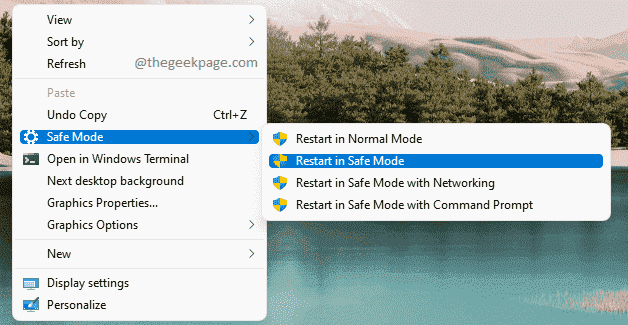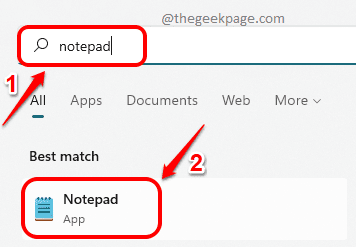Your system may run into a lot of issues and it might seem impossible to get it back on track. But with the safe mode bootup options, you can isolate almost of your Windows issues and then fix them quickly. Safe mode bootup is a special troubleshooting bootup option available for Windows bootup, that runs only on the most important services, files and drivers. All the third-party programs are disabled, thus keeping the bug away.
There are many ways using which you can boot up your windows in safe mode. However, one super-easy way would be to add the Safe Mode option to your right click context menu from where you can straight away access the safe mode bootup options in your Windows 11.
Read on, to learn how you can easily add the safe mode boot up menu options to your Windows right click context menu. Enjoy!
How to Add ‘Safe Mode’ Reboot Options to Right Click Context Menu
This method involves making changes to your registry settings. Since incorrect registry settings can cause serious system instabilities, it is highly recommended that you take a backup of your registry settings before you proceed with this method.
Step 1: Click on the Search icon on the Taskbar.
Step 2: On the Search bar, type in notepad and click on the Notepad application from the Best match section.
Step 3: Now when the Notepad window launches open, copy and paste the following code snippet onto it.
Note: Please make sure to copy and paste the entire code snippet.
Windows Registry Editor Version 5.00 [HKEY_CLASSES_ROOT\DesktopBackground\Shell\SafeMode] "icon"="bootux.dll,-1032" "MUIVerb"="Safe Mode" "Position"=- "SubCommands"="" [HKEY_CLASSES_ROOT\DesktopBackground\Shell\SafeMode\ShellWindows Registry Editor Version 5.00 [HKEY_CLASSES_ROOT\DesktopBackground\Shell\SafeMode] "icon"="bootux.dll,-1032" "MUIVerb"="Safe Mode" "Position"=- "SubCommands"="" [HKEY_CLASSES_ROOT\DesktopBackground\Shell\SafeMode\Shell\001-NormalMode] @="Restart in Normal Mode" "HasLUAShield"="" [HKEY_CLASSES_ROOT\DesktopBackground\Shell\SafeMode\Shell\001-NormalMode\command] @="powershell -windowstyle hidden -command \"Start-Process cmd -ArgumentList '/s,/c,bcdedit /deletevalue {current} safeboot & bcdedit /deletevalue {current} safebootalternateshell & shutdown -r -t 00 -f' -Verb runAs\"" [HKEY_CLASSES_ROOT\DesktopBackground\Shell\SafeMode\Shell\002-SafeMode] @="Restart in Safe Mode" "HasLUAShield"="" [HKEY_CLASSES_ROOT\DesktopBackground\Shell\SafeMode\Shell\002-SafeMode\command] @="powershell -windowstyle hidden -command \"Start-Process cmd -ArgumentList '/s,/c,bcdedit /set {current} safeboot minimal & bcdedit /deletevalue {current} safebootalternateshell & shutdown -r -t 00 -f' -Verb runAs\"" [HKEY_CLASSES_ROOT\DesktopBackground\Shell\SafeMode\Shell\003-SafeModeNetworking] @="Restart in Safe Mode with Networking" "HasLUAShield"="" [HKEY_CLASSES_ROOT\DesktopBackground\Shell\SafeMode\Shell\003-SafeModeNetworking\command] @="powershell -windowstyle hidden -command \"Start-Process cmd -ArgumentList '/s,/c,bcdedit /set {current} safeboot network & bcdedit /deletevalue {current} safebootalternateshell & shutdown -r -t 00 -f' -Verb runAs\"" [HKEY_CLASSES_ROOT\DesktopBackground\Shell\SafeMode\Shell\004-SafeModeCommandPrompt] @="Restart in Safe Mode with Command Prompt" "HasLUAShield"="" [HKEY_CLASSES_ROOT\DesktopBackground\Shell\SafeMode\Shell\004-SafeModeCommandPrompt\command] @="powershell -windowstyle hidden -command \"Start-Process cmd -ArgumentList '/s,/c,bcdedit /set {current} safeboot minimal & bcdedit /set {current} safebootalternateshell yes & shutdown -r -t 00 -f' -Verb runAs\""1-NormalMode] @="Restart in Normal Mode" "HasLUAShield"="" [HKEY_CLASSES_ROOT\DesktopBackground\Shell\SafeMode\ShellWindows Registry Editor Version 5.00 [HKEY_CLASSES_ROOT\DesktopBackground\Shell\SafeMode] "icon"="bootux.dll,-1032" "MUIVerb"="Safe Mode" "Position"=- "SubCommands"="" [HKEY_CLASSES_ROOT\DesktopBackground\Shell\SafeMode\Shell\001-NormalMode] @="Restart in Normal Mode" "HasLUAShield"="" [HKEY_CLASSES_ROOT\DesktopBackground\Shell\SafeMode\Shell\001-NormalMode\command] @="powershell -windowstyle hidden -command \"Start-Process cmd -ArgumentList '/s,/c,bcdedit /deletevalue {current} safeboot & bcdedit /deletevalue {current} safebootalternateshell & shutdown -r -t 00 -f' -Verb runAs\"" [HKEY_CLASSES_ROOT\DesktopBackground\Shell\SafeMode\Shell\002-SafeMode] @="Restart in Safe Mode" "HasLUAShield"="" [HKEY_CLASSES_ROOT\DesktopBackground\Shell\SafeMode\Shell\002-SafeMode\command] @="powershell -windowstyle hidden -command \"Start-Process cmd -ArgumentList '/s,/c,bcdedit /set {current} safeboot minimal & bcdedit /deletevalue {current} safebootalternateshell & shutdown -r -t 00 -f' -Verb runAs\"" [HKEY_CLASSES_ROOT\DesktopBackground\Shell\SafeMode\Shell\003-SafeModeNetworking] @="Restart in Safe Mode with Networking" "HasLUAShield"="" [HKEY_CLASSES_ROOT\DesktopBackground\Shell\SafeMode\Shell\003-SafeModeNetworking\command] @="powershell -windowstyle hidden -command \"Start-Process cmd -ArgumentList '/s,/c,bcdedit /set {current} safeboot network & bcdedit /deletevalue {current} safebootalternateshell & shutdown -r -t 00 -f' -Verb runAs\"" [HKEY_CLASSES_ROOT\DesktopBackground\Shell\SafeMode\Shell\004-SafeModeCommandPrompt] @="Restart in Safe Mode with Command Prompt" "HasLUAShield"="" [HKEY_CLASSES_ROOT\DesktopBackground\Shell\SafeMode\Shell\004-SafeModeCommandPrompt\command] @="powershell -windowstyle hidden -command \"Start-Process cmd -ArgumentList '/s,/c,bcdedit /set {current} safeboot minimal & bcdedit /set {current} safebootalternateshell yes & shutdown -r -t 00 -f' -Verb runAs\""1-NormalMode\command] @="powershell -windowstyle hidden -command \"Start-Process cmd -ArgumentList '/s,/c,bcdedit /deletevalue {current} safeboot & bcdedit /deletevalue {current} safebootalternateshell & shutdown -r -t 00 -f' -Verb runAs\"" [HKEY_CLASSES_ROOT\DesktopBackground\Shell\SafeMode\ShellWindows Registry Editor Version 5.00 [HKEY_CLASSES_ROOT\DesktopBackground\Shell\SafeMode] "icon"="bootux.dll,-1032" "MUIVerb"="Safe Mode" "Position"=- "SubCommands"="" [HKEY_CLASSES_ROOT\DesktopBackground\Shell\SafeMode\Shell\001-NormalMode] @="Restart in Normal Mode" "HasLUAShield"="" [HKEY_CLASSES_ROOT\DesktopBackground\Shell\SafeMode\Shell\001-NormalMode\command] @="powershell -windowstyle hidden -command \"Start-Process cmd -ArgumentList '/s,/c,bcdedit /deletevalue {current} safeboot & bcdedit /deletevalue {current} safebootalternateshell & shutdown -r -t 00 -f' -Verb runAs\"" [HKEY_CLASSES_ROOT\DesktopBackground\Shell\SafeMode\Shell\002-SafeMode] @="Restart in Safe Mode" "HasLUAShield"="" [HKEY_CLASSES_ROOT\DesktopBackground\Shell\SafeMode\Shell\002-SafeMode\command] @="powershell -windowstyle hidden -command \"Start-Process cmd -ArgumentList '/s,/c,bcdedit /set {current} safeboot minimal & bcdedit /deletevalue {current} safebootalternateshell & shutdown -r -t 00 -f' -Verb runAs\"" [HKEY_CLASSES_ROOT\DesktopBackground\Shell\SafeMode\Shell\003-SafeModeNetworking] @="Restart in Safe Mode with Networking" "HasLUAShield"="" [HKEY_CLASSES_ROOT\DesktopBackground\Shell\SafeMode\Shell\003-SafeModeNetworking\command] @="powershell -windowstyle hidden -command \"Start-Process cmd -ArgumentList '/s,/c,bcdedit /set {current} safeboot network & bcdedit /deletevalue {current} safebootalternateshell & shutdown -r -t 00 -f' -Verb runAs\"" [HKEY_CLASSES_ROOT\DesktopBackground\Shell\SafeMode\Shell\004-SafeModeCommandPrompt] @="Restart in Safe Mode with Command Prompt" "HasLUAShield"="" [HKEY_CLASSES_ROOT\DesktopBackground\Shell\SafeMode\Shell\004-SafeModeCommandPrompt\command] @="powershell -windowstyle hidden -command \"Start-Process cmd -ArgumentList '/s,/c,bcdedit /set {current} safeboot minimal & bcdedit /set {current} safebootalternateshell yes & shutdown -r -t 00 -f' -Verb runAs\""2-SafeMode] @="Restart in Safe Mode" "HasLUAShield"="" [HKEY_CLASSES_ROOT\DesktopBackground\Shell\SafeMode\ShellWindows Registry Editor Version 5.00 [HKEY_CLASSES_ROOT\DesktopBackground\Shell\SafeMode] "icon"="bootux.dll,-1032" "MUIVerb"="Safe Mode" "Position"=- "SubCommands"="" [HKEY_CLASSES_ROOT\DesktopBackground\Shell\SafeMode\Shell\001-NormalMode] @="Restart in Normal Mode" "HasLUAShield"="" [HKEY_CLASSES_ROOT\DesktopBackground\Shell\SafeMode\Shell\001-NormalMode\command] @="powershell -windowstyle hidden -command \"Start-Process cmd -ArgumentList '/s,/c,bcdedit /deletevalue {current} safeboot & bcdedit /deletevalue {current} safebootalternateshell & shutdown -r -t 00 -f' -Verb runAs\"" [HKEY_CLASSES_ROOT\DesktopBackground\Shell\SafeMode\Shell\002-SafeMode] @="Restart in Safe Mode" "HasLUAShield"="" [HKEY_CLASSES_ROOT\DesktopBackground\Shell\SafeMode\Shell\002-SafeMode\command] @="powershell -windowstyle hidden -command \"Start-Process cmd -ArgumentList '/s,/c,bcdedit /set {current} safeboot minimal & bcdedit /deletevalue {current} safebootalternateshell & shutdown -r -t 00 -f' -Verb runAs\"" [HKEY_CLASSES_ROOT\DesktopBackground\Shell\SafeMode\Shell\003-SafeModeNetworking] @="Restart in Safe Mode with Networking" "HasLUAShield"="" [HKEY_CLASSES_ROOT\DesktopBackground\Shell\SafeMode\Shell\003-SafeModeNetworking\command] @="powershell -windowstyle hidden -command \"Start-Process cmd -ArgumentList '/s,/c,bcdedit /set {current} safeboot network & bcdedit /deletevalue {current} safebootalternateshell & shutdown -r -t 00 -f' -Verb runAs\"" [HKEY_CLASSES_ROOT\DesktopBackground\Shell\SafeMode\Shell\004-SafeModeCommandPrompt] @="Restart in Safe Mode with Command Prompt" "HasLUAShield"="" [HKEY_CLASSES_ROOT\DesktopBackground\Shell\SafeMode\Shell\004-SafeModeCommandPrompt\command] @="powershell -windowstyle hidden -command \"Start-Process cmd -ArgumentList '/s,/c,bcdedit /set {current} safeboot minimal & bcdedit /set {current} safebootalternateshell yes & shutdown -r -t 00 -f' -Verb runAs\""2-SafeMode\command] @="powershell -windowstyle hidden -command \"Start-Process cmd -ArgumentList '/s,/c,bcdedit /set {current} safeboot minimal & bcdedit /deletevalue {current} safebootalternateshell & shutdown -r -t 00 -f' -Verb runAs\"" [HKEY_CLASSES_ROOT\DesktopBackground\Shell\SafeMode\ShellWindows Registry Editor Version 5.00 [HKEY_CLASSES_ROOT\DesktopBackground\Shell\SafeMode] "icon"="bootux.dll,-1032" "MUIVerb"="Safe Mode" "Position"=- "SubCommands"="" [HKEY_CLASSES_ROOT\DesktopBackground\Shell\SafeMode\Shell\001-NormalMode] @="Restart in Normal Mode" "HasLUAShield"="" [HKEY_CLASSES_ROOT\DesktopBackground\Shell\SafeMode\Shell\001-NormalMode\command] @="powershell -windowstyle hidden -command \"Start-Process cmd -ArgumentList '/s,/c,bcdedit /deletevalue {current} safeboot & bcdedit /deletevalue {current} safebootalternateshell & shutdown -r -t 00 -f' -Verb runAs\"" [HKEY_CLASSES_ROOT\DesktopBackground\Shell\SafeMode\Shell\002-SafeMode] @="Restart in Safe Mode" "HasLUAShield"="" [HKEY_CLASSES_ROOT\DesktopBackground\Shell\SafeMode\Shell\002-SafeMode\command] @="powershell -windowstyle hidden -command \"Start-Process cmd -ArgumentList '/s,/c,bcdedit /set {current} safeboot minimal & bcdedit /deletevalue {current} safebootalternateshell & shutdown -r -t 00 -f' -Verb runAs\"" [HKEY_CLASSES_ROOT\DesktopBackground\Shell\SafeMode\Shell\003-SafeModeNetworking] @="Restart in Safe Mode with Networking" "HasLUAShield"="" [HKEY_CLASSES_ROOT\DesktopBackground\Shell\SafeMode\Shell\003-SafeModeNetworking\command] @="powershell -windowstyle hidden -command \"Start-Process cmd -ArgumentList '/s,/c,bcdedit /set {current} safeboot network & bcdedit /deletevalue {current} safebootalternateshell & shutdown -r -t 00 -f' -Verb runAs\"" [HKEY_CLASSES_ROOT\DesktopBackground\Shell\SafeMode\Shell\004-SafeModeCommandPrompt] @="Restart in Safe Mode with Command Prompt" "HasLUAShield"="" [HKEY_CLASSES_ROOT\DesktopBackground\Shell\SafeMode\Shell\004-SafeModeCommandPrompt\command] @="powershell -windowstyle hidden -command \"Start-Process cmd -ArgumentList '/s,/c,bcdedit /set {current} safeboot minimal & bcdedit /set {current} safebootalternateshell yes & shutdown -r -t 00 -f' -Verb runAs\""3-SafeModeNetworking] @="Restart in Safe Mode with Networking" "HasLUAShield"="" [HKEY_CLASSES_ROOT\DesktopBackground\Shell\SafeMode\ShellWindows Registry Editor Version 5.00 [HKEY_CLASSES_ROOT\DesktopBackground\Shell\SafeMode] "icon"="bootux.dll,-1032" "MUIVerb"="Safe Mode" "Position"=- "SubCommands"="" [HKEY_CLASSES_ROOT\DesktopBackground\Shell\SafeMode\Shell\001-NormalMode] @="Restart in Normal Mode" "HasLUAShield"="" [HKEY_CLASSES_ROOT\DesktopBackground\Shell\SafeMode\Shell\001-NormalMode\command] @="powershell -windowstyle hidden -command \"Start-Process cmd -ArgumentList '/s,/c,bcdedit /deletevalue {current} safeboot & bcdedit /deletevalue {current} safebootalternateshell & shutdown -r -t 00 -f' -Verb runAs\"" [HKEY_CLASSES_ROOT\DesktopBackground\Shell\SafeMode\Shell\002-SafeMode] @="Restart in Safe Mode" "HasLUAShield"="" [HKEY_CLASSES_ROOT\DesktopBackground\Shell\SafeMode\Shell\002-SafeMode\command] @="powershell -windowstyle hidden -command \"Start-Process cmd -ArgumentList '/s,/c,bcdedit /set {current} safeboot minimal & bcdedit /deletevalue {current} safebootalternateshell & shutdown -r -t 00 -f' -Verb runAs\"" [HKEY_CLASSES_ROOT\DesktopBackground\Shell\SafeMode\Shell\003-SafeModeNetworking] @="Restart in Safe Mode with Networking" "HasLUAShield"="" [HKEY_CLASSES_ROOT\DesktopBackground\Shell\SafeMode\Shell\003-SafeModeNetworking\command] @="powershell -windowstyle hidden -command \"Start-Process cmd -ArgumentList '/s,/c,bcdedit /set {current} safeboot network & bcdedit /deletevalue {current} safebootalternateshell & shutdown -r -t 00 -f' -Verb runAs\"" [HKEY_CLASSES_ROOT\DesktopBackground\Shell\SafeMode\Shell\004-SafeModeCommandPrompt] @="Restart in Safe Mode with Command Prompt" "HasLUAShield"="" [HKEY_CLASSES_ROOT\DesktopBackground\Shell\SafeMode\Shell\004-SafeModeCommandPrompt\command] @="powershell -windowstyle hidden -command \"Start-Process cmd -ArgumentList '/s,/c,bcdedit /set {current} safeboot minimal & bcdedit /set {current} safebootalternateshell yes & shutdown -r -t 00 -f' -Verb runAs\""3-SafeModeNetworking\command] @="powershell -windowstyle hidden -command \"Start-Process cmd -ArgumentList '/s,/c,bcdedit /set {current} safeboot network & bcdedit /deletevalue {current} safebootalternateshell & shutdown -r -t 00 -f' -Verb runAs\"" [HKEY_CLASSES_ROOT\DesktopBackground\Shell\SafeMode\ShellWindows Registry Editor Version 5.00 [HKEY_CLASSES_ROOT\DesktopBackground\Shell\SafeMode] "icon"="bootux.dll,-1032" "MUIVerb"="Safe Mode" "Position"=- "SubCommands"="" [HKEY_CLASSES_ROOT\DesktopBackground\Shell\SafeMode\Shell\001-NormalMode] @="Restart in Normal Mode" "HasLUAShield"="" [HKEY_CLASSES_ROOT\DesktopBackground\Shell\SafeMode\Shell\001-NormalMode\command] @="powershell -windowstyle hidden -command \"Start-Process cmd -ArgumentList '/s,/c,bcdedit /deletevalue {current} safeboot & bcdedit /deletevalue {current} safebootalternateshell & shutdown -r -t 00 -f' -Verb runAs\"" [HKEY_CLASSES_ROOT\DesktopBackground\Shell\SafeMode\Shell\002-SafeMode] @="Restart in Safe Mode" "HasLUAShield"="" [HKEY_CLASSES_ROOT\DesktopBackground\Shell\SafeMode\Shell\002-SafeMode\command] @="powershell -windowstyle hidden -command \"Start-Process cmd -ArgumentList '/s,/c,bcdedit /set {current} safeboot minimal & bcdedit /deletevalue {current} safebootalternateshell & shutdown -r -t 00 -f' -Verb runAs\"" [HKEY_CLASSES_ROOT\DesktopBackground\Shell\SafeMode\Shell\003-SafeModeNetworking] @="Restart in Safe Mode with Networking" "HasLUAShield"="" [HKEY_CLASSES_ROOT\DesktopBackground\Shell\SafeMode\Shell\003-SafeModeNetworking\command] @="powershell -windowstyle hidden -command \"Start-Process cmd -ArgumentList '/s,/c,bcdedit /set {current} safeboot network & bcdedit /deletevalue {current} safebootalternateshell & shutdown -r -t 00 -f' -Verb runAs\"" [HKEY_CLASSES_ROOT\DesktopBackground\Shell\SafeMode\Shell\004-SafeModeCommandPrompt] @="Restart in Safe Mode with Command Prompt" "HasLUAShield"="" [HKEY_CLASSES_ROOT\DesktopBackground\Shell\SafeMode\Shell\004-SafeModeCommandPrompt\command] @="powershell -windowstyle hidden -command \"Start-Process cmd -ArgumentList '/s,/c,bcdedit /set {current} safeboot minimal & bcdedit /set {current} safebootalternateshell yes & shutdown -r -t 00 -f' -Verb runAs\""4-SafeModeCommandPrompt] @="Restart in Safe Mode with Command Prompt" "HasLUAShield"="" [HKEY_CLASSES_ROOT\DesktopBackground\Shell\SafeMode\ShellWindows Registry Editor Version 5.00 [HKEY_CLASSES_ROOT\DesktopBackground\Shell\SafeMode] "icon"="bootux.dll,-1032" "MUIVerb"="Safe Mode" "Position"=- "SubCommands"="" [HKEY_CLASSES_ROOT\DesktopBackground\Shell\SafeMode\Shell\001-NormalMode] @="Restart in Normal Mode" "HasLUAShield"="" [HKEY_CLASSES_ROOT\DesktopBackground\Shell\SafeMode\Shell\001-NormalMode\command] @="powershell -windowstyle hidden -command \"Start-Process cmd -ArgumentList '/s,/c,bcdedit /deletevalue {current} safeboot & bcdedit /deletevalue {current} safebootalternateshell & shutdown -r -t 00 -f' -Verb runAs\"" [HKEY_CLASSES_ROOT\DesktopBackground\Shell\SafeMode\Shell\002-SafeMode] @="Restart in Safe Mode" "HasLUAShield"="" [HKEY_CLASSES_ROOT\DesktopBackground\Shell\SafeMode\Shell\002-SafeMode\command] @="powershell -windowstyle hidden -command \"Start-Process cmd -ArgumentList '/s,/c,bcdedit /set {current} safeboot minimal & bcdedit /deletevalue {current} safebootalternateshell & shutdown -r -t 00 -f' -Verb runAs\"" [HKEY_CLASSES_ROOT\DesktopBackground\Shell\SafeMode\Shell\003-SafeModeNetworking] @="Restart in Safe Mode with Networking" "HasLUAShield"="" [HKEY_CLASSES_ROOT\DesktopBackground\Shell\SafeMode\Shell\003-SafeModeNetworking\command] @="powershell -windowstyle hidden -command \"Start-Process cmd -ArgumentList '/s,/c,bcdedit /set {current} safeboot network & bcdedit /deletevalue {current} safebootalternateshell & shutdown -r -t 00 -f' -Verb runAs\"" [HKEY_CLASSES_ROOT\DesktopBackground\Shell\SafeMode\Shell\004-SafeModeCommandPrompt] @="Restart in Safe Mode with Command Prompt" "HasLUAShield"="" [HKEY_CLASSES_ROOT\DesktopBackground\Shell\SafeMode\Shell\004-SafeModeCommandPrompt\command] @="powershell -windowstyle hidden -command \"Start-Process cmd -ArgumentList '/s,/c,bcdedit /set {current} safeboot minimal & bcdedit /set {current} safebootalternateshell yes & shutdown -r -t 00 -f' -Verb runAs\""4-SafeModeCommandPrompt\command] @="powershell -windowstyle hidden -command \"Start-Process cmd -ArgumentList '/s,/c,bcdedit /set {current} safeboot minimal & bcdedit /set {current} safebootalternateshell yes & shutdown -r -t 00 -f' -Verb runAs\""
Step 4: Once the code snippet is copied onto Notepad, click on the File tab at the top and then click on the Save As option.
Step 5: Now, choose a location of your choice, to save the file at. I have chosen Desktop here.
Give any name of your preference to the file. I have given the name safemode_registry. But make sure you give the extension as .reg.
Choose All Files from the Save as type dropdown list.
Finally, hit the Save button to save the file.
Step 6: As next, head to the location where you have saved the file and then double click on it to execute it. This will add the new keys and values to your registry settings.
Step 7: When you get the following confirmation window, hit the Yes button.
Step 8: Now you will get a dialog box saying that the new keys and values contained in the file you created are successfully added to your registry. Hit the OK button to continue.
Step 9: That’s it. Go to Desktop and right click on an empty space. Click on Show more options from the menu that comes.
Step 10: Now you can see that Safe Mode bootup options are successfully added to your right click context menu. Enjoy!
How to Remove ‘Safe Mode’ Bootup Options from Right Click Context Menu
If you ever change your mind and would like to remove the Safe Mode bootup options from your right click context menu, you just need to remove the extra keys you added from your registry settings. For that, follow the steps below.
Step 1: Launch the Run dialog box by pressing the Win + R keys simultaneously. Type in regedit and then hit the Enter key.
Step 2: Once the Registry Editor opens up, copy and paste the following location in the navigation bar. Hit Enter key.
Computer\HKEY_CLASSES_ROOT\DesktopBackground\Shell\SafeMode
Once you are at the location, right click on the SafeMode folder and then hit the Delete option.
This would delete the Safe Mode bootup options from your right click context menu. Yes, it’s that simple.
Please tell us in the comments section if you are stuck at any of the steps. Thank you.