Along with a solid RAM and a faster processor, SSD (Solid State Drive) is also an important component of your PC that helps your PC to perform faster. However, it needs to be maintained properly to perform at its best. TRIM is an ATA command and a crucial feature of SSD that maintains its efficiency throughout its lifetime.
It allows the operating system to communicate to the SSD and let it know which blocks of data should be safely and completely removed and not just mark the blocks of data as a deleted when the files are deleted. This makes the drive to be writable again. When done in advance (the data wiping process), it optimizes the drive performance. So, how do we know if the TRIM is automatically enabled by Windows 10 or how do we disable it? Here’s how you can.
How to Check if the TRIM is Activated or Deactivated for your SSD in Windows 10?
Ensure if TRIM is Enabled
Step 1: Click on the Start button and type cmd in the search box. It will pull up the result as Command Prompt. Right-click on it and from the drop-down, select Run as Administrator.
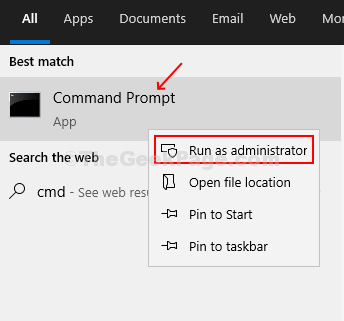
Step 2: To check if the TRIM is enabled for your SSD, enter the below command after C:\Windows\system32> and hit enter.
fsutil behavior query DisableDeleteNotify
If the value next to DisableDeleteNotify value is 0, it means that the TRIM is enabled. If the result is 1, then it means that the TRIM is disabled.
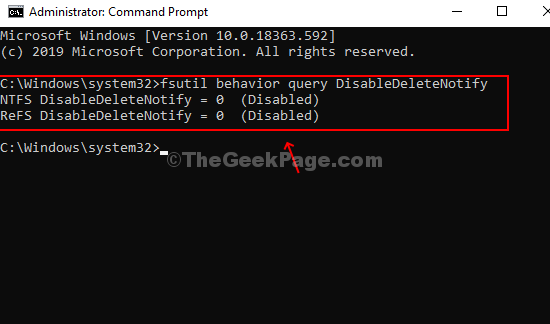
How to Enable/Disable TRIM for your SSD in Windows 10?
Step 1: To enable the TRIM for your SSD forcibly, you can execute the below command and hit enter.
fsutil behavior set DisableDeleteNotify 0
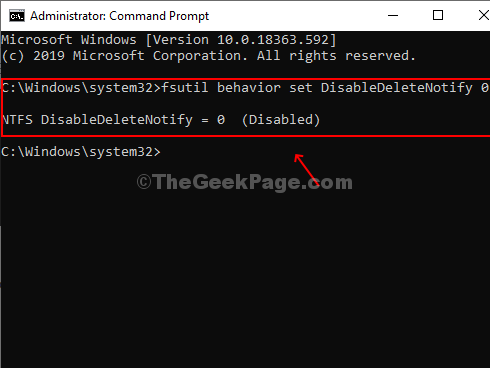
Step 2: If you want to disable TRIM for your SSD for any reason, simply run the below command.
fsutil behavior set DisableDeleteNotify 1

*Note – It’s important to remember that enabling TRIM reduces the possibilities of getting your lost files back from SSD because deleted files are wiped off instantly and cannot be retrieved.