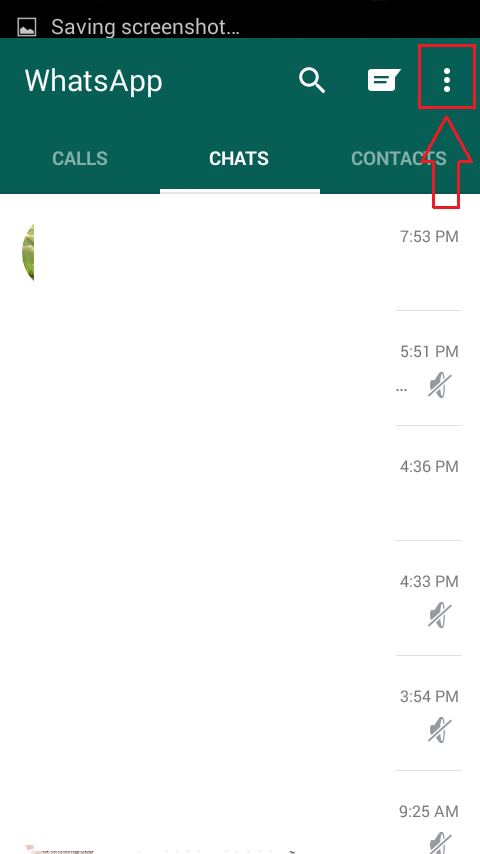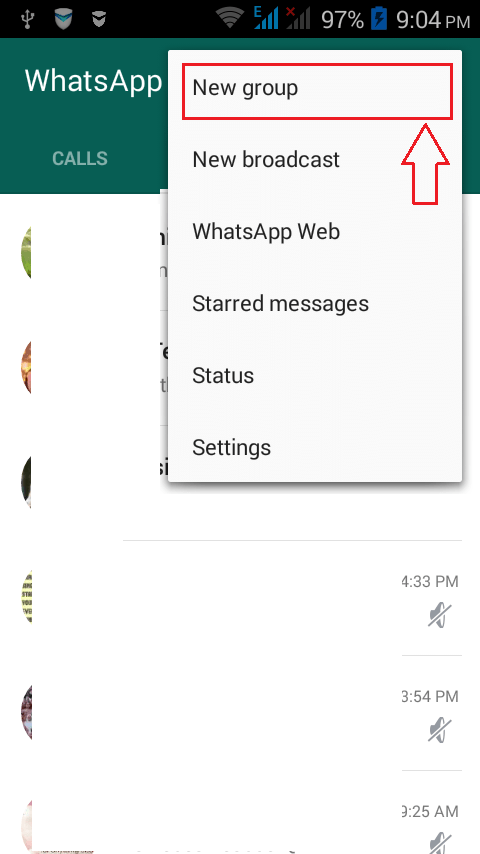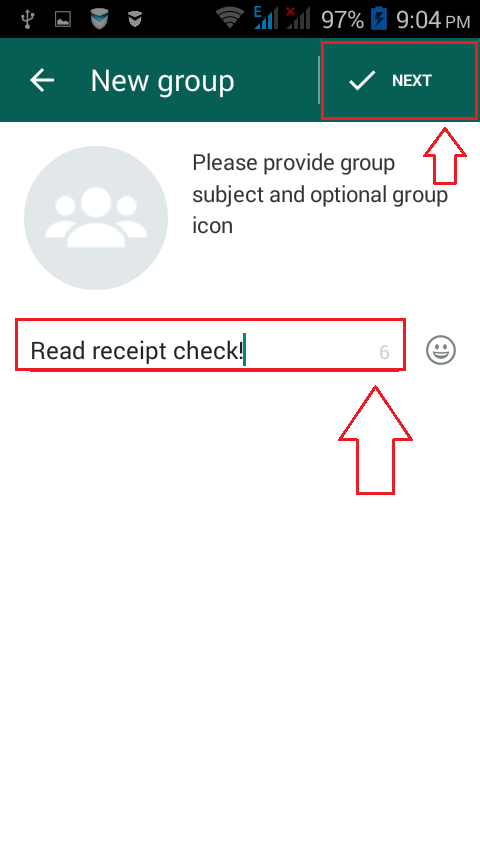How to enable read receipt feature for a single person on Whatsapp:- The read receipt feature introduced recently by Whatsapp turned out to be a blessing to most of the Whatsapp users. But to some others, it turned out to be the worst nightmare ever. The people in the first category can simply let this feature rule their lives, no issues. Those who belong to the second category can just turn it off and live their lives, again no issues. And if you do not belong to either of the two categories, you are definitely in the third category. Don’t get me? Well, you want the read receipt feature as it helps you know whether your messages have been read by that one special person, but you hate it because it is invading into your privacy. If you turn it off, you don’t get to see that one person’s read receipts as well. And if you leave it on, oh yeah, people keep coming and asking you why you don’t bother to reply them back even after seeing their messages! Here comes our article in for your rescue. Read on, to learn how to enable the read receipt feature only for that one single person, be it your best friend or your significant other. Start by turning off the read receipt feature as you don’t need it anymore. You can turn it off in the privacy settings.
STEP 1
- Open Whatsapp and click on the more actions icon at the top right corner as shown in the screenshot.
STEP 2
- From the menu that gets expanded out, click on the option that says New group.
STEP 3
- You will be asked to give a name for your new group. Give a name of your choice.
STEP 4
- Now you need to add that single person whom you care about. Just add him/her such that only one you two will be there in the group as group members.
STEP 5
- Once you are done with the adding part, you can click on the Create button and the group will be created.
STEP 6
- Now let’s see how it works. Send a message to the newly created group. Wait till the other person comes in and opens the chat.
STEP 7
- As per the group chat policy of Whatsapp, if all the members of a group has seen a message, the grey ticks associated with the message turn to blue. And for group chats, read receipts cannot be turned off. Since our group has only 2 members, if both of you guys have seen the message, the one who sends it and the one who receives it, the ticks turn to blue. Well, this is what you wanted, right? If you want more information on the message, like when it was delivered and when it was read, you can long press on the message and click on the Information icon at the top.
STEP 8
- A new screen entitled Message info will give you all the information you want.
Now you can enjoy Whatsapp with your best friend or your significant other without letting the read receipt feature come in between to invade into your privacy. Try out this hack today itself. Hope you had fun reading the article.