You often hear about Visual Effects, especially when talking of media and entertainment. They use something called VFX or Visual Effects Software to convert captured real events into realistic form and transform impossible into possible. Foe example, famous movies like Spiderman, Captain America, or John Carter are known for award-winning VFX effects.
The software helps you create and edit images, and even enhance them using a range of digital tools. So, if you are a VFX expert, you would want to add some visual effects to your captures for a life-like experience. You can even add actual characters, environment and even objects to make it look natural.
Talking of VFX effects, it’s created by blending an original scene with a computer-generated footage and such effects are usually created for action cinema. And, if you have those professional VFX software, you can even create more different types of VFX effects such as, Stop motion, prosthetic makeup, bullet time, matte painting and digital compositing. While these are some of the major and well-known visual effects used widely, there are more other types of VFX effects used in animations like virtual photography, Chroma key, etc.
However, if you are just starting to learn VFX, it’s recommended to have some animation experience for a full-fledged career. The VFX software will then help you to sharpen your skills and convert videos from live captures or make changes to the video. If you also have some hands-on sound and lighting in video production, or scaling and motion in animation, it could be a great bonus. Added skills like photography, drawing, real-life observations from local events, attention to visual brilliance, etc. can be really useful while learning VFX effects. In fact, you can also learn the art from home by simply keeping an eye to details while watching animated movies, sketching, etc.
So, if that interests you and you are considering getting a degree in animation then you may also want to know about the best VFX – Visual Effects Software for Windows 11, then read on to know more.
Adobe After Effects

Adobe After Effects VFX Software is undoubtedly among the top contenders when talking of visual effects and motion graphics. With this software, you can bring life to your creation, for instance, design 3D animations, make objects vanish, or create special effects.
Features:
- It allows you to filter out things like what you don’t want in your creation and replace them with motion graphics or intense visuals.
- Helps you to make any corrections, remove glitches and disruptions, for instance, snip out signs, chop off booms mics, or people from live footage, insert weather of your preference like adding rain to the imagery, stabilize shaky clips with motion tracking, or convert images to high-resolution using 3D geometry.
- It provides you with a range of toolset that helps you to bring your creations from Adobe Photoshop, Animate or Illustrator.
- It allows you to create titles like the best Hollywood movies and even helps you to add visual effects to animation easily.
Best of all, you can also learn different types of VFX effects like blur inessential objects, apply green screens, learn to create 3D models, add lights, and more to the footage.
Price: 7 days free trial; Post trial – $20.99/month
Krita
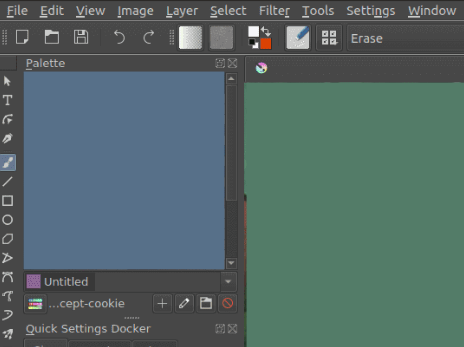
If you are into sketching and painting of comics and illustrations and wish to add visual effects to your creations, then Krita could be the best choice for you as a VFX software. This free and open source software is a simple yet powerful alternative to all those who want to create stunning visuals at no cost. Here are some of its features to look out for:
Features:
- It comes with a responsive user interface that helps you to keep your dashboard clean while working, for example, you can move the dockers and panels out of your way during the workflow. You can even customize then as per your needs.
- It allows you to save the customized setup as your future workspace.
- You are also allowed to build your own shortcuts for the tools that you use more often.
- It provides more than 30 dockers, the ability to customize the layout and enhance your interface with dark and light color themes.
Moreover, it’s also equipped with a wide range of useful digital tools to optimize your creations, for instance, more than 100 professionally designed and preloaded brushes for enhanced effects, stabilizer tool for a balanced brush, integrated vector tools with pre-designed templates to help you design your comic panels, option to add text to your art, change the features of the brushes with around 9 special programs, automatic referencing of images along the x and y axis, and the option to increase your toolset by importing and adding brushes, etc. from other designers.
Price: Free and open source.
Wondershare FilmoraPro
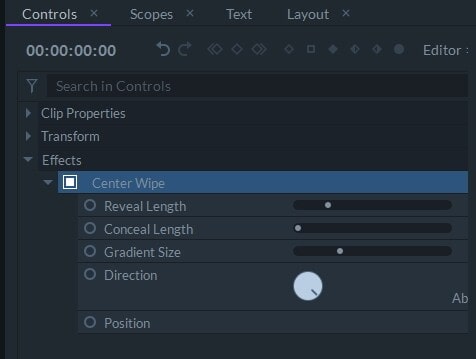
If you are looking for a robust visual effects software, your search ends with Wondershare FilmoraPro. It comes loaded with all the required tools that helps you add visual and audio effects and spice up your footage with improved audio and life-like images or videos. Before you quickly access the Effects Panel through the software dashboard, here are some features of the software you need to know.
Features:
- Each of the FilmoraPro effects is enclosed in a separate folder. Simply locate the folder for the effect you want to use.
- It offers a search bar that helps you to locate the effects easily each time you want to apply one your animation. Simply type the name of the effect in the search bar and it pulls up the folder.
- It makes adding the effects to your footage smooth by simply selecting the effect and then drag-and-drop it to certain spot on your timeline. At the same time, make sure that the video is selected on the timeline Once the effect is added to your video, manage it’s properties through the Control Panel.
Moreover, it allows you to save a mix of two or more effects as preset, and use 2D or 3D standard presets on different clips of individual new projects or within the same project created in the application. It also offers Transitions effect that help you to combine two video footages flawlessly.
Price: Free version available (with watermark); Pro version available at $89.99/annually and $149.99 for lifetime.
Blender VFX

Consisting of a complete compositor, Blender is another great option for those looking for a feature-rich VFX software. That’s not all, as with motion tracking, you can import raw clips to the software and keep a track of it. If you are looking for a production-ready camera, features like tracking of an object, and the option to re-build the camera motion in your 3D visual, Blender vfx does the job with motion tracking.
- With motion tracking, you get an impressive post-production experience while the Blender is still running.
- It offers both manual and automatic tracking options.
- It provides a strong camera reconstruction, live preview of the clip that has been tracked along with the 3D scene and also does not need you to change between programs.
The compositor includes a huge collection of nodes for the color grading, camera fx and more. The compositor also offers support for render-layer, allows you to composite with images and video files, render to different layers of OpenEXR files, and more.
Price: free and open source.
Fusion

One of the best in the category, Fusion compositing software (Blackmagicdesign) is all you need for stellar visual effects, motion graphics 3D animation and broadcast. From being used in some famous Hollywood flicks and to TV shows, this VFX software comes with a dominant interface based on nodes. Using this interface and multiple tools you can make elaborate effects.
Features:
- It comes with a wide range of smart digital tools, stunning VR, speedy GPU, support for 3D animation, and more.
- It allows you to save your compositions as a template and even edit the same.
- It helps you to change the time for the animation by-default as you modify the edit duration.
- It also allows you to create animation that’s accurately timed with the help of waveform display.
- It comes equipped with Resolve FX backed by 27 GPU, noise reduction and tools that help you sharpen your creations.
What’s more? With the Fusion VFX software, you can also create motion graphics using Vector shape tools, easily access any portion of the node tree in the composition, customize the toolbar with the tools of your choice, and more.
Price: Free version available; Pro version available for $299/year.
4D Cinema

3D modeling and sculpting got a new life with the Cinema 4D professional VFX software. While it also supports animation, simulation and rendering, the all new software got highly intuitive. Best of all, it now comes with an enhanced user interface and loaded with a wide range of presets that helps you improve your designing process. Let’s see more of its features:
- Get access to its powerful scene node system through the capsules and experience it’s flexibility.
- You can also access features which are lot like plug-ins from the Classic Object Manager.
- The Scene Nodes help you with data import and also allows you to access specialized tools like capsules, scene manager, etc.
- It allows you to make changes to the animation tracks, bring in vector art from other programs like PDF, illustrator or SVG files.
- Polygonal modelling, parametric modeling, or volume modeling are some of the powerful and unique tools offered to create stunning visuals.
Additionally, you can sculpt organic models with its reactive tools, make use of the Poly pen, swiftly reduce the number of polygons, create photorealistic art, and a lot more.
Price: 14-day free trial available; Pricing starts from $999/year.
Hitfilm Pro

Among the top contenders would be another very popular name – Hitfilm Pro that have been ruling the VFX software category worldwide, long since. From editing and compositing to create titles and access to the classic range of 3D tools, it’s a complete package that meets your VFX creation requirements from scratch.
Features:
- It comes equipped with powerful tools like Chroma, particle and text, and is easily the largest VFX software program in the world.
- Talking of workflow, it allows you to move from one tab to another easily, as and when you want.
- It allows you to use the foldable panels that can also be extended, use color codes and accelerate your artwork process, facilitates quick edits with customized playback, effortless and super-fast performance thanks to threaded-rendering, and more.
- It provides you with a range of video editing tools that include, state-of-the-art animation tools, supports vertical videos, option to animate two footages at one go, adding 2D graphics in a 3d layer, and so on.
- With the Particle Simulator, you can design a weather widget, design your own cities, build stunning particle clouds using 2D or 3D geometry and much more.
Best of all, it comes with more than 800 specialized visual effects and presets that helps you with text titling, erase digital grains, manage flares, view 360° video within the trimmer, and many more such features.
Price: You can try for free; Priced at $349/year
Houdini

Houdini by Side FX is another addition to the top 10 list of visual effects software that has been popular since over two decades. If you are into professional 3D modelling, this is just one software that you need. Well-known for procedural generation, this software is one of the most preferred VFX tools by the likes of Sony films.
Features:
- From rendering, modeling and animations to being used as the Crowd tool, this software helps you to create life-like designs with motion blending or crowd templates.
- It offers a lot to learn like how to create a wave that’s crashing over an object, how to create corrective shapes, recreate challenging and offbeat animations, and more.
Create realistic looking fire and smoke scenes with PyroFX, add tension or viscosity to water & fluids on-screen creating high-quality water splashes, create a flock of birds using particle, build uber slimy objects with Finite Elements (FEM) for solids, make use of the Vellum solver tool create a faux human complete with soft bodies, hair, etc., and more.
Price: Free version available; Pro version starts at $175/month.
Nuke

Spice up your post-production effects for your artwork using Nuke, the professional compositing software that has been popular since 20 years and more. It also offers professional standard editing and reviewing features, that helps not just individuals but an entire team to obtain the best results for their creation.
Features:
- It makes compositing smooth with state-of-the-art nodes, offers 3D tracking, help you to create models, make changes, and more.
- It comes with the node graph and the ability to process with no resolution that offers an advanced production environment.
- It allows you to collaborate with others across the world and take advantage of its advanced toolset, GPU speed and the flexible workflow.
Moreover, it can be customized and seams perfectly with all major operating systems with minimum hardware requirements. It also supports Python API, Alembic and OCIO.
Price: Free 30-day trial; Pro version priced at $9000 for the complete version.
Mocha

Mocha is yet another powerful VFX software in the list that’s known for offering services to VFX designers with planar tracking, eliminating objects from a footage, mesh tracking, rotoscoping and more. An Academy and Emmy award winner, this software is definitely a worth try for all designers.
Features:
- It’s known for being user-friendly and reliable when managing the most critical footages with its powerful planar tracking feature.
- It can be used both as a plug-in to a host or as an individual program.
- It can locate deformed surfaces and raw objects using Power Mesh that need visual effects to be added for a more powerful outcome.
- It helps you to eliminate unnecessary objects from the shots, thus resulting into clean image.
In addition, it can accelerate shape creation using tracked spline tools, offers a built-in plugin support with the media engine of the host like Adobe After Effects, Blackmagic Design Fusion, etc., includes the Stabilize mode that can balance the selected tracking layers, and much more.
Price: Free 10 day trial; Pro version start at $27.75/month.