Whenever you try to attach a USB/pen drive, flash drive, or a memory chip, you may see an error message stating, “The volume does not contain a recognized file system. Please make sure that all required file system drivers are loaded and that the volume is not corrupted”. This error may occur when file system related to the external drive or the memory card is either not available, is corrupted or is damaged. This error may also occur even though your files are not corrupt and are perfectly fine.
However, there’s nothing to worry, as there is a rather easy method to fix this issue. Let’s see how.
Solution: By Running SFC /Scannow
Step 1: Click on the Start button and type Command Prompt in the search field. Right-click on the result and click on Run as administrator to open Command Prompt in admin mode.
![]()
Step 2: In the Command Prompt window, type the below command and hit Enter:
sfc /scannow
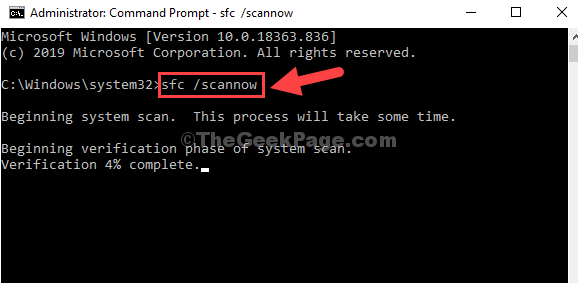
The process takes time, so, wait for it to complete. It repairs any corrupt files in the system. Then, close the Command Prompt and restart your computer. Now, when you insert the external hard drive or flash drive, it should work fine, without any error.