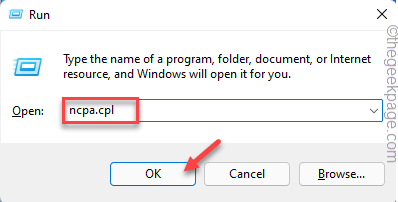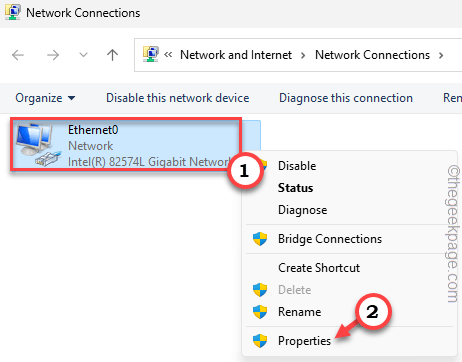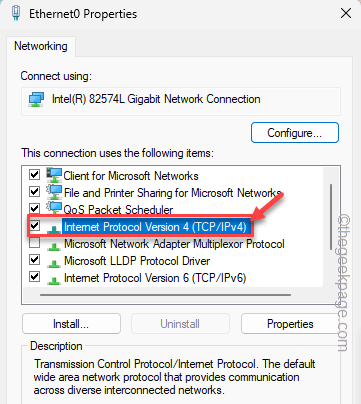After becoming a free game, easily available to play for everyone around the world, Fall Guys is attracting a lot of casual gamers. But, while logging in to the Fall Guys account, some users have reported an issue, which goes like this “Failed to Login, please check your connection” along with some error code 200_001. Diving into the deep we have found out that this is a pretty simple issue and users can easily solve this just by following these solutions.
Quick Solutions –
1. Just close the game from the error page. You can do it using the Alt+F4 keys. Then, relaunch the game and test.
2. Check your own internet connection. It’s better if you take a look at whether the internet on your device is working or not. You can run a speed test via fast.com or the Speed test by Ookla.
Fix 1 – Tweak the IP settings
Try alternating the IP address of your computer and check if it works.
1. Open a Run box using the Win key+R.
2. Then, write this word there and click “OK“.
ncpa.cpl
3. This will take you straight to the Network Connections screen inside Control Panel.
4. Check which network connection you are currently using.
Once you have identified that, right-click the network connection you are using and click “Properties“.
5. On the network adapter properties page, double-tap on the “Internet Protocol Version 4 (TCP/IPv4)” to open it.
6. When the Internet Protocol Version 4 (TCP/IPv4) Properties page opens up, leave the IP settings alone. Make sure it is set to “Obtain an IP address automatically“.
7. Then, choose the “Use the following DNS server addresses:” option.
8. Toggle the options according to this –
Preferred DNS server: 8.8.8.8 Alternate DNS server: 8.8.4.4
9. Then, tap “OK” to save the changes.
After this, try reconnecting to Fall Guys and play the game.
Fix 2 – Flush the network adapter config
There are certain commands that you can use to clean up the IP configuration.
1. Just use the Win key and write “cmd“.
2. Then, right-tap the “Command Prompt” and click “Run as administrator“.
3. Now, input these codes one-by-one in the terminal and hit Enter to execute these codes one at a time.
ipconfig /flushdns ipconfig /registerdns ipconfig /release ipconfig /renew
After this, exit the CMD terminal.
Then, restart your computer.
Fix 3 – Reset the network and retry
Try resetting the network and reconnecting to Fall Guys.
NOTE – Resetting the network will remove all the network configurations, saved networks, etc.
1. Write “network reset” in the search box.
2. Then, tap “Network reset” to open it.
3. Next, tap “Reset now” and tap “Yes“.
After this, reconnect to the network, and launch Fall Guys. Check if this works.
Fix 4 – Check the status of the Fall Guys server
Just like every other game, Fall Guys servers also go into regular maintenance. Apart from the regular maintenance schedules, the servers may be offline while they are pushing new updates.
1. You can go to Downdetector and check what it says. If it says “User report indicate no current problems at Fall Guys” then, the servers are working fine and there are some issues with your network connectivity.
2. Apart from this, there is a dedicated Twitter page Fall Guys Server Owl that overwatches server issues and tweets immediately. So, you can head on there whether the servers are actually down or not.
If Fall Guys servers are actually down, there is nothing you can currently do but wait for to go them live again. Usually, this takes a few hours. So, wait patiently if that’s the case.
Fix 5 – Verify the Fall Guys files
If there are components missing from Fall Guys core files, this error message may appear.
Epic Games Launcher
1. You have to open Epic Games Launcher. If it is already opened, maximize it.
2. Now, if you go to the “Library” section from the left-hand side pane, you can find Fall Guys there.
3. Then, click on the three-bar menu associated with the “Fall Guys” game and tap “Manage“.
4. Coming to the next step, tap “Verify” to verify the game files.
Now, leave everything to Epic Games. It wil scan the game files and patch any corruption in them. So, patiently wait for a few minutes until this is done.
After this, relaunch Fall Guys and test.
Steam
If you are a Steam user, you can follow these steps to verify Fall Guys files.
1. Open the Steam client on your computer.
2. Go to the “LIBRARY” section from the top menu.
3. This section enlists all of your owned games. Now, right-click “Fall Guys” and tap “Properties…” to open the game properties.
4. On the Properties page, you will find a “LOCAL FILES” section. Go there.
5. Inside this, click “Verify integrity of game files…” to verify the game files.
Just wait for a few minutes. As Fall Guys is comparatively a smaller game, it will take a lesser amount of time to validate the files.
When all the files are verified, a message will show up like this –
All 2098 files successfully validated.
After this, you can try to play the game and test.
Fix 6 – Run the Fall Guys launcher as an admin
Another recommended solution is to run the Fall Guys launcher as an administrator.
1. Maximize Epic Games Launcher.
2. Go to the “Library“.
3. Then, tap on the three-bar menu associated with the “Fall Guys” game and tap “Manage“.
4. Coming to the next step, besides the Installation pane, you will find a folder icon. Clicking this will take you to the installation directory.
5. There, look for the “FallGuys_client_game” app. Now, right-tap it and tap “Run as administrator“.
This will open the game as an administrator. Let it launch and then test whether you can play the game.
Fix 7 – Uninstall and reinstall Fall Guys
If nothing is working, uninstall Fall Guys and reinstall it.
Step 1 – Uninstall Fall Guys
1. Open Epic Launcher.
2. Go to the “Library“.
3. Here, click on the three-dot menu and tap “Uninstall” to uninstall the game.
4. Next, tap “Uninstall” in the prompt to uninstall it from your computer.
This way, you can easily uninstall Fall Giys from your computer.
Step 2 – Reinstall Fall Guys
Reinstalling Fall Guys is easier.
1. On the Epic Games Launcher, tap “Library” to find all your own games.
2. Then, just tap “Install” to install Fall Guys on your computer.
3. On the confirmation step, you can change the install directory according to your preferences.
4. Then, tap “Install” to install it.
Wait till the game is reinstalled on your system. You can launch Fall Guys. Check if this works.