Are you seeing ‘SEC_ERROR_OCSP_FUTURE_RESPONSE‘ error message in the Firefox browser window? If you are indeed seeing this error message then there is a problem with a version of Firefox you are using. Follow these easy fixes to solve the issue on your computer.
Fix-1 Adjust Time and Date yourself-
This problem may happen due to the wrong Time and Date or wrong timezone on your computer.
1. At first, access the Windows Settings.
2. Then, click on “Time & Language” to modify the time and language settings.
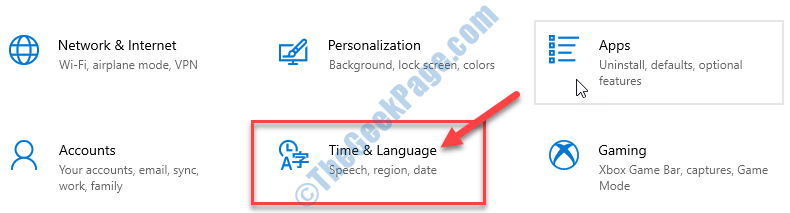
2. On the left-hand side, click on “Date & time“,
3. Then on the right-hand side of the same window, under Current date and time settings, toggle “Set time automatically” to “Off“.
4. Similarly, set the “Set time zone automatically” to “Off“.
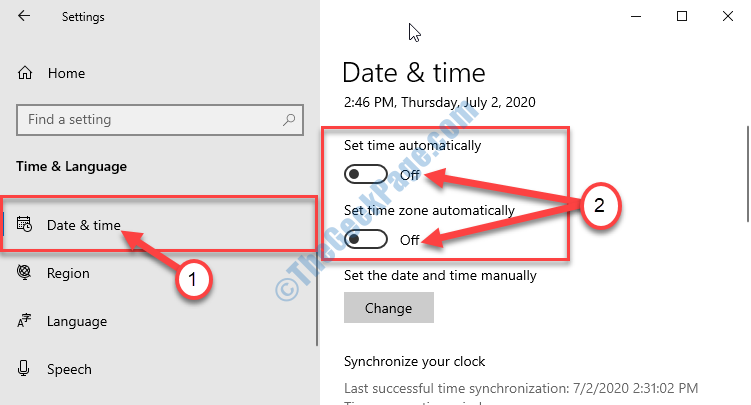
4. Now, under ‘Set the date and time manually‘, you have to click on “Change“.
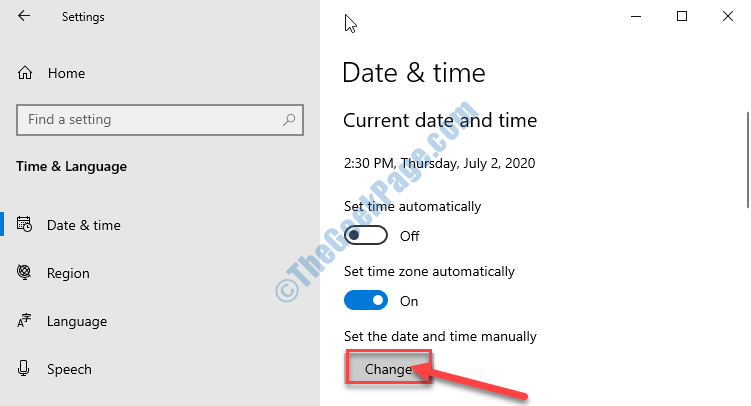
5. When the Change date and time window opens up, set the “Date” settings by tweaking individual month, date, and year.
6. Repeat the same feat for “Time” by setting the right time.
7. Finally, a simple click on “Change” and the panel will be closed.

8. After that, scroll down and find ‘Time Zone‘.
9. Then, what you need to do is to click on the drop-down and then select appropriate time zone.

Close Settings window.
Now, reboot your computer.
After restarting your computer, open Firefox and try to access the webpage again.
Fix-2 Turn off OCSP Verification-
OCSP or Online Certificate Status Protocol is a protocol used by Firefox to store security information about the site you are trying to access.
1. Open Firefox on your device.
2. In the Firefox window, on the right-hand side, click on the three-bar menu.
3. Now, click on “Options“.

4. Now, on the left-hand side, click on the “Privacy & Security” tab.
5. On the right-hand side, uncheck on “Query OCSP responder servers to confirm the current validity of certificates“.

Close Firefox window. Wait for a while.
Now, again open Firefox on your computer.
Try to access the webpage again. This time the ‘SEC_ERROR_OCSP_FUTURE_RESPONSE‘ error won’t occur.
Fix-3 Check for Firefox updates-
This problem may happen if you are using an older version of Firefox. To update it, follow these simple steps-
1. Open Firefox on your computer.
2. Once Firefox has opened up, you need to click on the three-bar menu.
3. Then, click on “Help“.

4. Now, click on “About Firefox“.

5. The latest version of Firefox will be downloaded and installed on your computer.

6. Once the installation is done, click on “Restart to update Firefox“.

Firefox will be restarted.
Now, try to open the webpage again. This time it will open without any problem.