Microsoft To-Do List helps in assembling your activities in a well-organized manner. You can use them to organize your activities at your workplace or home. You can plan your activities without any hassle. If you are a person who relies on this app to manage your day and you delete an important task by chance, do not worry. This article takes you through a tour of how you can restore these deleted Microsoft to-do lists and tasks.
What is Microsoft To-do?
Microsoft To-do is simply a task management application where you can organize and manage your day-to-day activities. By using this, you can set reminders, create grocery lists, copy notes, and do many more activities. If you are a busy person or someone who misses out on the schedules, Microsoft To-do is for you. This is a free app and you can download it from the internet.

How to restore deleted Microsoft to-do list?
When you create a task or list using Microsoft To-do and you accidentally delete that task, the current version of Microsoft To-do does not have the option to restore your deleted task. Not to worry, as there is a way to restore them back.
Microsoft Exchange Online saves all your Microsoft to-do lists and tasks, and these lists and tasks automatically add to your Outlook Tasks. As you can restore deleted items in Outlook, so you can restore lost Microsoft To-do lists and tasks.
To restore the deleted To-do lists and tasks follow the steps outlined below,
Step 1: Open Microsoft Outlook by signing into Microsoft 365. ( you can sign in to the desktop version also).
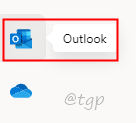
NOTE: Sign in with the same Microsoft account that you use for Microsoft To-do.
Step 2: Now, open your email folder, and click on Deleted Items. This will show all the deleted items including the Microsoft to-do task.
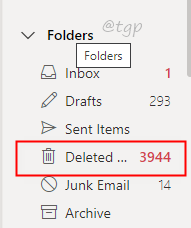
Step 3: Search for your deleted To-do task. Now, right-click on the item, select Move, and click on Task.

Step 4: Once you click on Task, you can find your deleted To-do Task in the correct list.

Step 5: The restored task will now be seen in the original task folder as before.

Step 6: Once, you have restored your deleted To-do task, you can go back to your email folder.
That’s all.
This is a very simple method to restore your deleted Microsoft To-do Lists and Tasks. Hope this helps you.
Comment below your experience.
Thank you for reading.