The Xbox gaming console since its introduction in the 2000s has been giving a great experience to gamers. Like its rival, the Sony Playstation, the games can be so exciting and addictive that we may at times forget to switch off the console even while not using it. This article will look at different methods to change the settings for the sleep mode of Xbox so that the console is set for optimal performance and when not in use it can conserve power as well which is environmentally friendly.
Turning off Sleep mode in Xbox Series X or Xbox Series S
Step 1: Press the Xbox button on your controller.
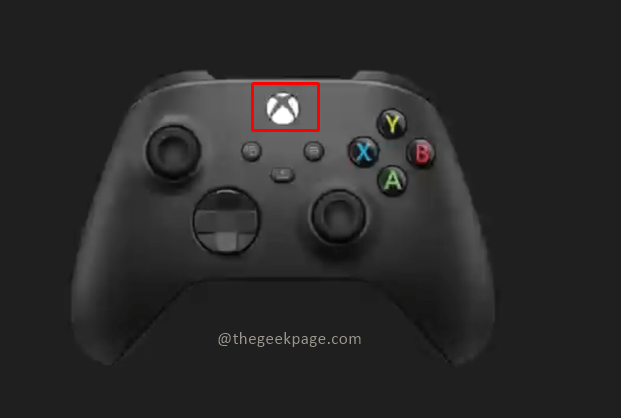
Step 2: Go to Profile and System and go to Settings.
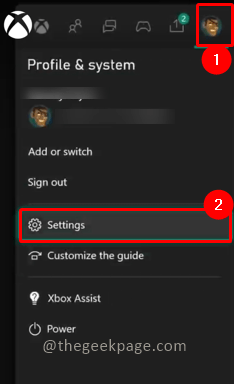
Step 3: Under Settings, go to the General tab and go to Sleep mode and startup.

Step 4: Next go to Sleep mode and select Energy saver.


Note: The screen will show the benefit of both Energy saver and Standby. With Standby, the Xbox console will go to Sleep mode when turned off. It will resume quickly when turned on. This feature can also allow for the download of games when we turn off the Xbox console.

Full Shutdown and Turn off after inactivity
You have the option of shutting down the Xbox after periods of inactivity to save power or do a complete shutdown of the Xbox instantly.
Step 1: Under Settings, go to the General tab and go to Sleep mode and Startup.

Step 2: In Options select Turn off after option.

Step 3: From the dropdown, choose the time range where you want the Xbox console to shut down after being inactive.

Step 4: Next you can move to the Full Shutdown option.

Step 5: In the dialogue box that appears, choose the Shutdown button to confirm your action.

Hope the article was useful and informative. Comment and let us know whether you prefer Energy saver mode or standby mode, which makes the gaming life easy. Thanks for reading. Happy gaming!!