What if we could add some fun angle to File or Folder names? Yes, Microsoft made it possible recently by adding an emoji panel that allows you to rename the files and folders using your favorite emojis. While all the emojis may not work as expected, it’s still a fun and refreshing take to the otherwise mundane file naming process with just text or numbers. Wondering how to add your favorite emojis to your frequently used files or folders? It’s very easy, read on.
How to Add Emojis to your Files or Folders on Windows 10?
Step 1: Press the Windows key and the X key together on your keyboard. It will open the WinX menu. Locate File Explorer and click on it.
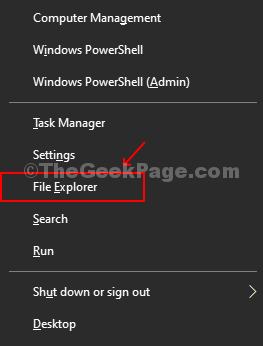
Step 2: Go to a file or a folder that you want to rename. Right-click on the folder and select Rename from the drop-down.
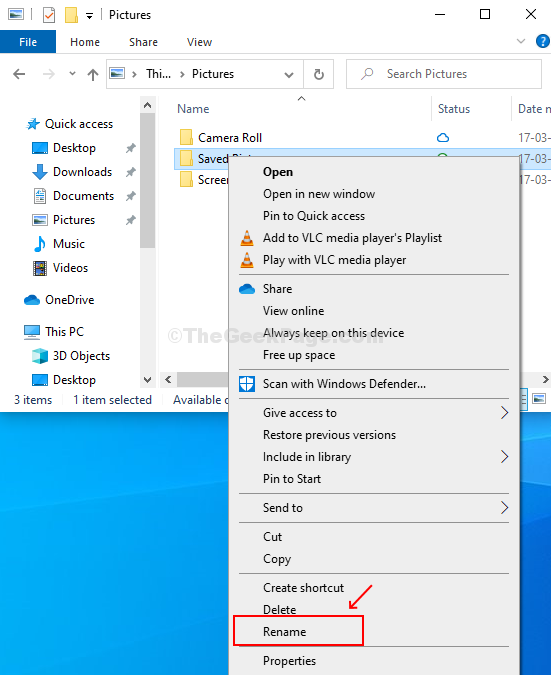
Step 3: Now, hold the Windows key and . from the keyboard at the same time.

It will open the Windows Emoji Panel. Select your favorite emojis to rename the file or folder.

Step 4: Once you are done renaming the file/folder using Emojis, hit enter to save the changes.

Apart from files or folders, you can also rename desktop shortcuts and even rename your folder using emojis, text, and numbers at the same time.