Control Panel is an important feature of the Windows Graphical User Interface (GUI). It acts a medium between the user and system settings.Control Panel contains different control mechanisms which can bring several behavioural changes in the PC/Laptop. All hardware and software functionalities can be supervised from the Control Panel. In windows 10, many features are simplified in an app known as “Settings” (Trusted Windows Store) app.
Control Panel consists of several functions. These functions include the following:
System & Security, User Accounts, Network & Internet, Appearance & Personalization, Clock, Language, and Region, Hardware & Sound, Ease of Access, Programs etc.
Windows 10 allows different options to access Control Panel. Some of these methods are discussed below:
Method 1: Through Windows Search Bar (Easiest)
Control Panel can be accessed through the Windows Search bar. For this, Enter “control panel” in the Search bar and click on the first option.
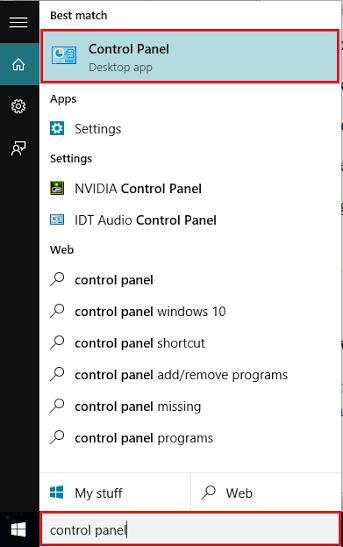
Method 2: Through Start icon
Right-click on “Start” icon which is positioned at the bottom left of your screen. Alternatively, you can Press “Windows Key+X”. Click on “Control Panel”.
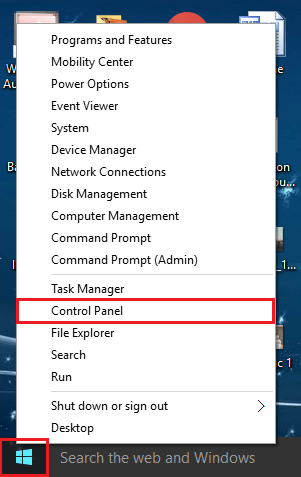
Method 3: Through Settings App
Open “Settings” app by Pressing “Windows Key+I” and type “Control Panel” in the search box. Click on the first option provided.
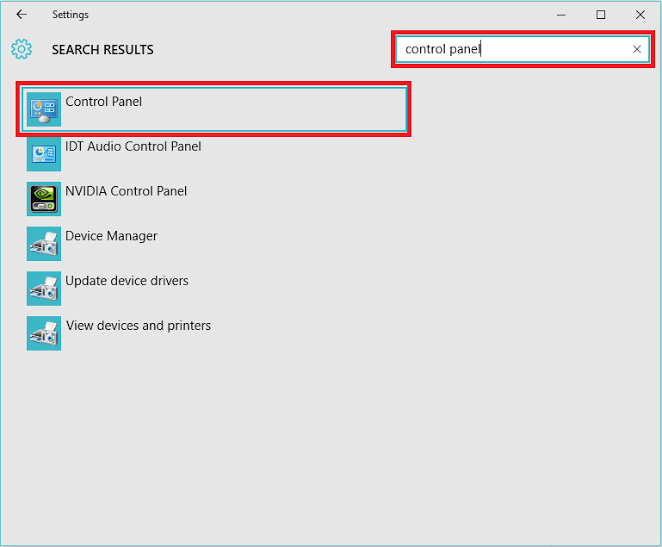
Method 4: Through Run Dialog Box (Shortest)
Press “Windows Key+R” to open the Run Command Dialog Box. Type “control” in the command line and Press Enter or hit “OK” button.

Method 5: Through Command Prompt
Enter “cmd” in the Search bar and press Enter key. This will open “Command Prompt” Window.
Type “control” in command line and press “Enter” key.

Method 6: Through Windows PowerShell
Type “powershell” in the Search box and press Enter key. Click on the first option provided.
Type “control panel” in the Windows PowerShell Window and press Enter Key.
