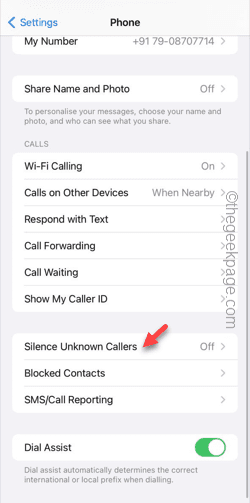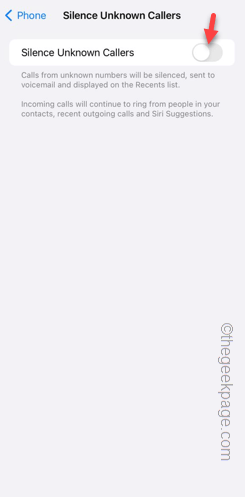Having problems with the incoming calls getting busy tone on your iPhone? Well, that is one annoying issue that you don’t want to have. As a result of this unusual issue, you won’t be receiving any calls on your iPhone. So, even if someone wants to reach you, there won’t be able to do that. In this case, these sets of solutions will be helpful.
Fix 1 – Disable the Silence Unknown Caller option
The feature of the Silence Unknown Caller option does block/silence any incoming calls from unknown origin.
Step 1 – Open the Settings on the device on your hand.
Step 2 – Later, if you scroll down and open the “Phone” app.
Step 3 – Inside the Phone app, find and open the “Silence Unknown Caller” option there.
Step 4 – Turn the “Silence Unknown Callers” feature off.
After turning off this feature, the caller won’t get a busy tone while dialing you up.
Fix 2 – Toggle the Flight mode on/off
Another quick workaround for this issue is toggle the Flight Mode on or off on your phone.
Step 1 – At first, swipe down from the top of the phone screen to open the Control Center.
Step 2 – On the left-hand side of the Control Center, enable the Flight Mode in there.
Step 3 – Within a few seconds, your network access will be disabled. Wait for a few seconds more.
Step 4 – Later, disable the Flight Mode in the Control Center.
After disabling the Flight Mode, check whether you are getting the calls or not.
Fix 3 – Allow the contact in the Block list
It is quite possible that the caller that you are dialing is included in the block list of your phone.
Step 1 – Go to the Settings app and open the “Phone” app.
Step 2 – If you slide down, you will find the “Blocked Contacts” option.
Step 3 – Open it up.
Step 4 – In the Blocked Contacts list, find the accounts/contacts that you have blocked.
Step 5 – Unblock the preferred contact in there. Tap the “Edit” option.
Step 6 – Tap the red dot sign to unblock that specific contact in there.
After unblocking the contact, your phone should function normally. The dialer won’t get the busy tone anymore.
Check if this helps.