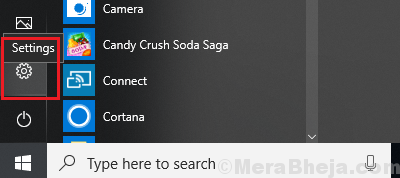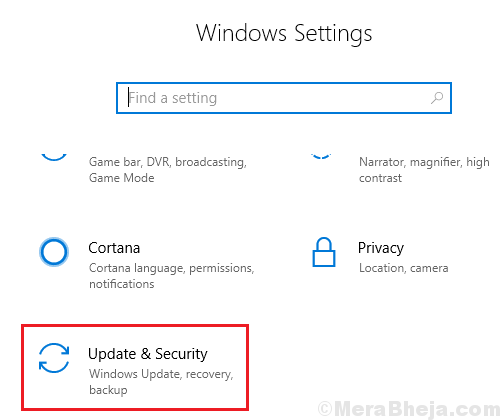Here is how to update your windows 10 manually.
Method 1 – Using Micorosft Update assistant
1 – Go to this link from officia Microsoft website
2 -Cloick on Update Now.
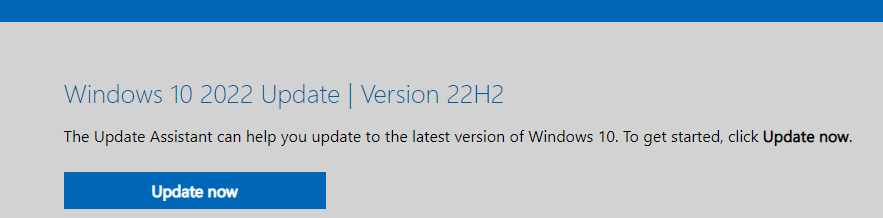
3 – Now, Download update assistant will be downloaded on your computer
3 – Click to run Update assistant, follow on screen instructions provided in the tool and it will update your computer.
Alternative Method : – Using Settings
The procedure to update Windows 10 is as follows:
1] Click on the Start button and then the gear-like symbol to open the Settings page.
2] In the Settings page, select Updates and Security from the options.
3] Click on Update now to perform Windows Update.
4] Restart the system.