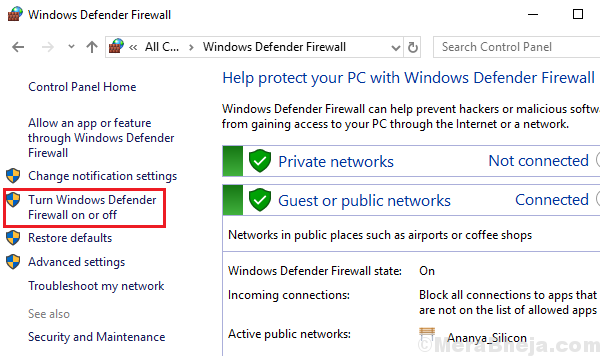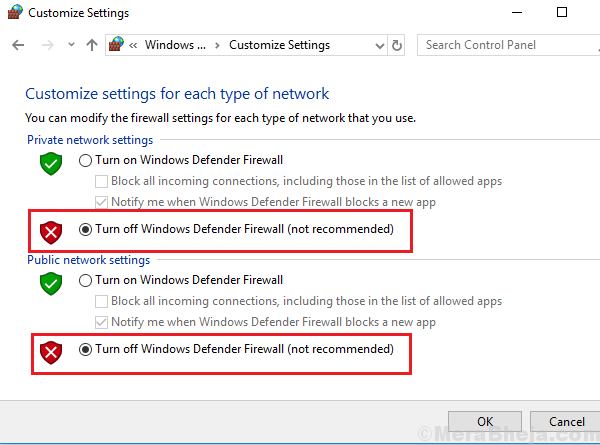The procedure to disable Windows Defender Firewall is as follows:
Steps to Disable the Windows Defender Firewall
1] Search FIREWALL.CPL in Windows search box.
2] Click on Firewall.cpl from the search result
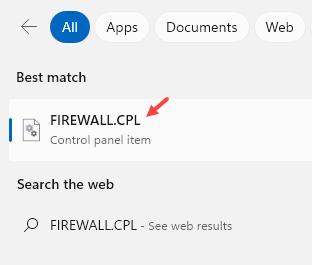
3] On the list on left-hand side, select the option Turn Windows Defender Firewall On or Off.
4] Shift the radio button to Turn Windows Defender Firewall OFF (not recommended) for both public and private network settings.
5] Click on Apply and the OK to save the settings.
6] Restart the system.