Whether you are connecting your lightning cable to your iPhone for either charging or transferring files to a PC, it will create a buzzing sound on the iPhone. Many iPhone users are finding it annoying and want to avoid it.
They are unable to find a way to stop this buzzing sound while connecting the lightning cable but don’t worry at all, we have found a method to stop the buzzing sound.
In this post, you will be finding the steps which explain how to stop the iPhone buzzing sound.
How to Stop iPhone Buzzing Sound When Connecting Lightning Cable
Step 1: You should first launch the Settings app on your iPhone.
Step 2: After the settings page launches, select the Sounds & Haptics option from the settings page menu as shown below.
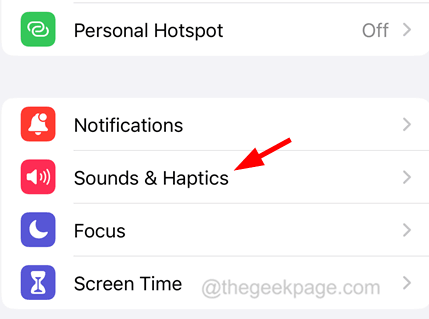
Step 3: Once you open the Sounds & Haptics page, scroll down to its bottom and disable the System Haptics option by tapping on its toggle button.
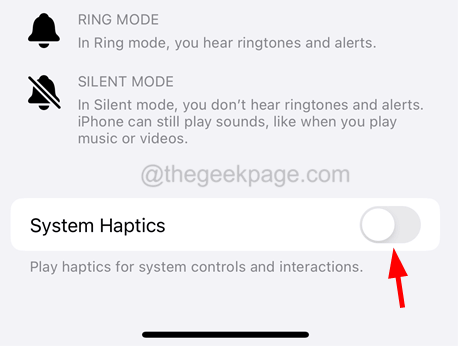
NOTE – You may not get the buzzing sound on your iPhone for not just lightning cable but also for other interactions with your iPhones. So please keep that in mind.