Many users have complained about this error and saying that although they are already signed in Google drive on chrome they are stuck with this error message on Chrome while trying to use Google drive.
you are not signed in you are signed out. sign back in, then click retry
Just try out the fix given below to solve this problem
Fix – you are not signed in error in Google Drive on Chrome
1. Go to chrome://extensions/
2. Uninstall Privacy Badger
Voila! You have fixed the error.
Fix – Using Windows defender Firewall
1. Go to Control Panel > System and Security > Windows Defender Firewall
2. Now, in left menu, click on Allow an App or feature through windows defender firewall
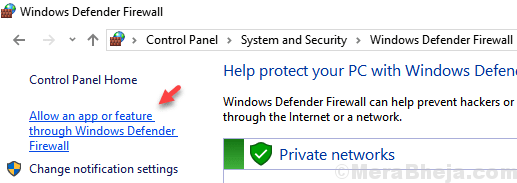
3. Click on Change settings.
4. Now, Make sure that Google drive is selected.