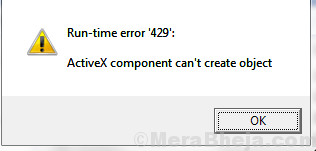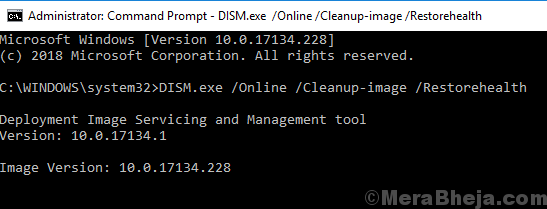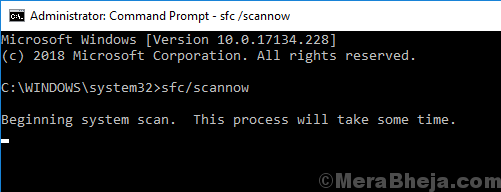Runtime Error 429 is a Visual Basic error. Users get it while trying to create instances in programs which use Visual Basic (eg. MS Office).
Cause
User face this error when the Component Object Model (COM) cannot create the requested Automationobject, and thus Visual Basic does not receive the automation object.
We could try the following solutions to resolve the issue:
Solution 1] SFC scan
An SFC scan could help find problems with sectors in the hard drive and resolve them, something which could be very helpful for this issue.
1] Search for Command Prompt in the Windows search bar and right-click on the icon. Select Run as administrator.
2] Type the following command and press Enter to execute it:
DISM.exe /Online /Cleanup-image /Restorehealth
It would need some time to clean up the system using the command line.
3] Now type the following command and press Enter to execute the SFC scan:
sfc /scannow
4] Restart the system.
Solution 2] Reregister the affected application
1] Navigate to the path of the application in File Explorer. It is usually inside C:/Program Files, where C: is the system drive.
2] Copy the location. Eg. The location for Notepad would be C:\Program Files (x86)\NOTEPAD.EXE.
3] Now press Win + R to open the Run window. Type the following and press Enter to reregister the application
<Path of the file we noted earlier> /regserver
Eg. for Notepad, the address would be:
C:\Program Files (x86)\NOTEPAD.EXE /regserver
4] Restart the system.
Solution 3] Reinstall Microsoft Windows Script
An incorrectly installed or corrupt Microsoft Windows Script could be the reason for the Runtime Error 429. You could download and install it again from its website. Restart the system once done.
Solution 4] Windows update
Over and above everything, we could try updating Windows, something which is equally good as a prevention. Here is the procedure to update Windows.
Hope it helps!