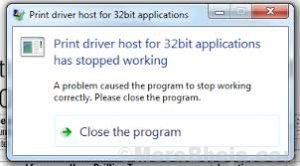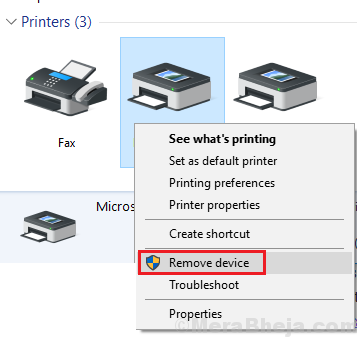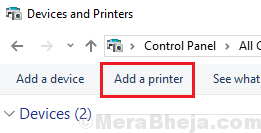It’s a known fact that since users are shifting to 64-bit systems, 32-bit system drivers are losing support. This is the cause behind an error while using printers:
Print driver host for 32bit applications has stopped working.
The interesting part is that 64-bit drivers work for both 32-bit and 64-bit systems. We could use this fact to resolve the issue.
Initial workaround – check and see if you are using PCL drivers, and change to PS drivers and see if it fixes the issue.
Solution 1] Reinstall the Printer
1] Press Win + R to open the Run window. Type the command control panel and press Enter to open the Control Panel window.
2] Go to Devices and Printers.
3] Right-click on your printer and select Remove device.
4] Restart the system.
5] Go to Devices and Printers as explained above.
6] Click on Add Printer and add the printer.
If this does not work, try adding the printer to a different port after removing it.
Solution 2 ] Try installing Postscript drivers
If you are using PCL driver then try switching to a PostScript driver. For example if you are suing HP printer and facing this issue, then go to this link and download and install Postscript driver.
Solution 3] Update the Printer drivers
Since the issue is with the drivers, we could update the drivers. However, this step is to be performed strictly after reinstalling the printer since the computer needs to know that a change with the printer device happened. Else it might push the outdated drivers again.
1. Search Device manager in windows 10 search box.
2. Now, click on Device manager icon to open it.

3. Now, Locate your appropriate printer driver, right click on it and uninstall it.

4. Now, click on Action from Top Tab and then choose scan for hardware changes.

Preventive measure] Windows update
Microsoft is aware of the fact that manufacturer’s are not quite interested in supporting 32-bit drivers, thus they are pushing fixes, usually allowing Printers to use 64-bit drivers in form of Windows updates, thus we should keep updating Windows from time to time. Here is the procedure to update Windows.