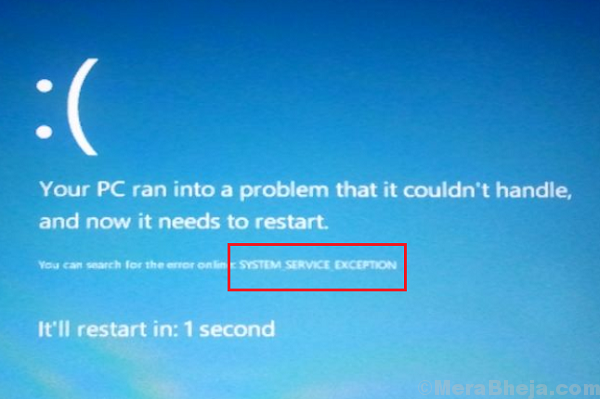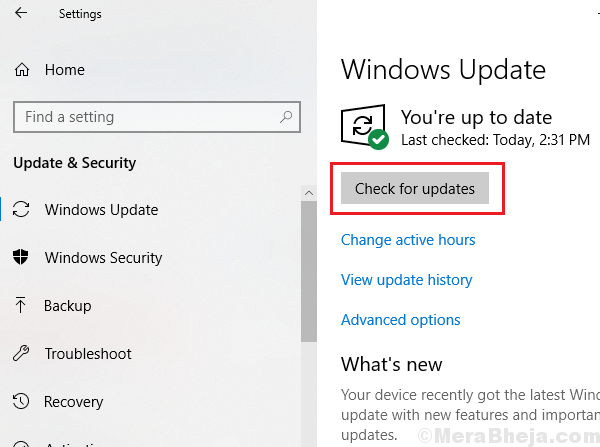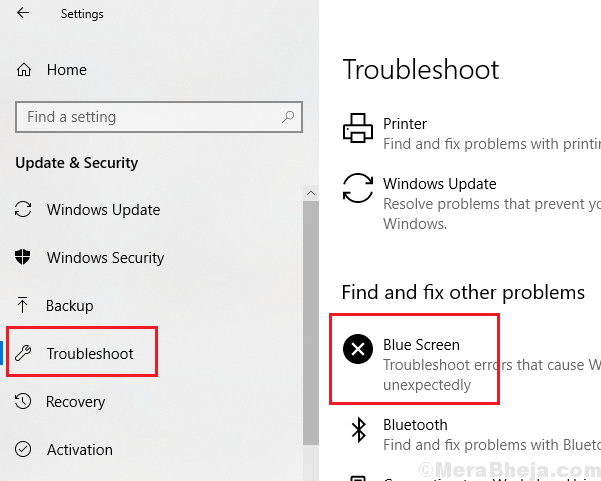Fltmgr.sys is the process code for the Filter Manager file which is responsible for making sure that all files and folders saved in the hard drive are stored at the correct position. In case this process fails, the system would cease to work, thus pushing towards a Blue Screen of Death error:
SYSTEM_SERVICE_EXCEPTION (fltmgr.sys) Blue Screen error
Cause
The most understandable cause behind this error is that the driver responsible for communication between the CPU and the hardware malfunctioned. This causes direct communication between the CPU and the hardware, however, that bypasses the fltmgr.sys process.
Note: You might have to enter the system in Safe Mode. The procedure for logging to the system in Safe Mode is explained here.
While this issue is tough to resolve, we could try the following troubleshooting steps:
Preliminary steps
1] Update Windows: Updating Windows both updates the drivers and fixes the problem if it because of a known cause.
2] Run the Blue Screen Troubleshooter: Go to Settings >> Updates and Security >> Troubleshoot. Run the Blue Screen Troubleshooter from the list.
Thereafter, proceed with the following solutions:
1} Run an SFC scan
2} Run a CHKDSK scan
Solution 1] Run an SFC scan
Since the issue is with the Filter Manager file, we could perform an SFC scan to repair the file. The procedure for an SFC scan is explained here.
Solution 2] Run a CHKDSK scan
The fltmgr.sys process is associated with the hard drive. Running a CHKDSK scan could help check bad sectors of the hard drive and fix them if possible. Here’s the procedure for a CHKDSK scan.
Rest we could try updating the drivers when the Blue Screen error gets resolved. However, the issue is with the fltmgr.sys process and the Filter Manager file, not the drivers themselves.