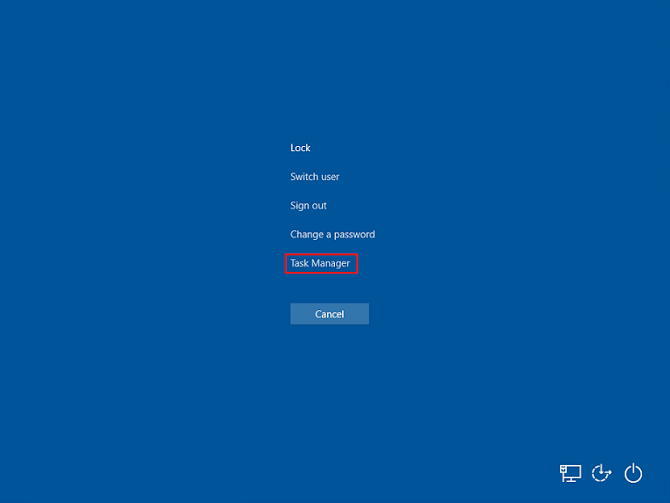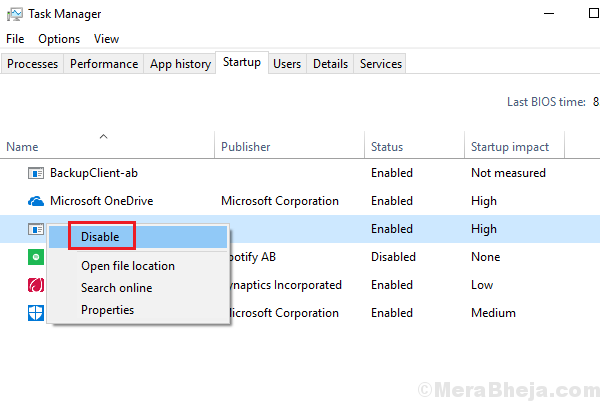One way of updating drivers is through updating Windows or updating the drivers manually, and another method is to download specific drivers from the manufacturer’s website. At times, users get the following error:
Communication with service process failed.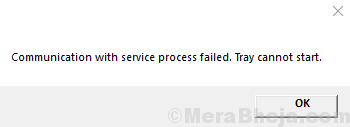
This error means that the Intel Driver and Support Assistant was unable to communicate with the server and download the appropriate drivers.
Causes
1] The Intel Driver and Support Assistant application might be incomplete or corrupt.
2] Other utilities with a similar function might be interfering with the process.
How do I update the drivers for the time being?
While we would surely try to fix the problem, the drivers need to be updated on time to prevent any hardware or application from malfunctioning. Intel’s drivers could be downloaded from Intel’s Download Center. Try the automatic update mentioned on the website before anything else.
Thereafter, try the following solutions:
1} Remove third-party driver update software
2} Disable DSATray in Startup
3} Reinstall Intel Driver and Support Assistant
Solution 1] Remove third-party driver update software
Since updating all drivers at the same time is a very cumbersome process (unless a simple Windows update helps), many users consider installing third-party driver update software. It is necessary that we uninstall the same.
Solution 2] Disable DSATray in Startup
1] Press CTRL + ALT + DEL to open the Security options window and select Task Manager from the list.
2] In the Startup tab, locate the DSATray application.
3] Right-click on the application and select Disable.
4] Restart the system and select check if it helps.
Solution 3] Reinstall Intel Driver and Support Assistant
1] Press Win + R to open the Run window and type the command appwiz.cpl. Press Enter to open the Programs and features window.

2] Locate the Intel Driver and Support Assistant from the list of programs. Right-click and uninstall it.
3] Restart the system.
4] Download the program again from Intel’s website and run it.