With this small Trick you can edit any website on earth and then do a Print Screen to take a screenshot and share on Facebook to shock your friends. You can Create Fake tweets, Fake adsense earning screenshot, Fake news on famous news website and many more. All you have to do is to follow steps below. You do not have to be a geek to do this, just follow these simple steps.
Step1 # Open Your Chrome Browser
For example you have to edit twitter. Open twitter page of any famous personality.
Now Do a Right Click anywhere (Not near Links or text, just in open-space)
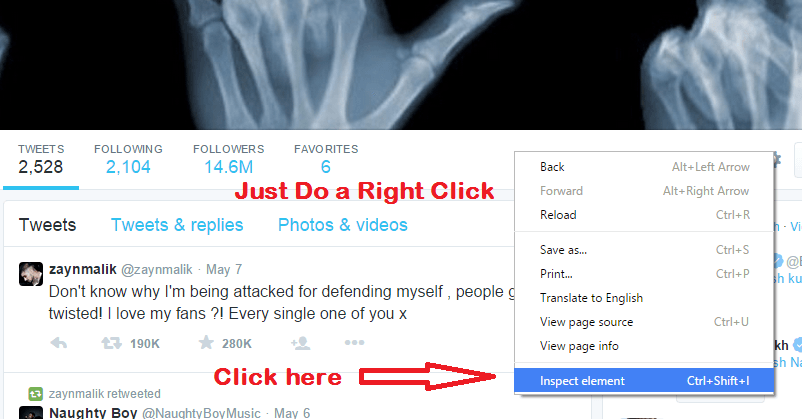
Step 2 # On clicking it, another sub window will open in your browser with Elemets tab by default. Click on the console tab as shown in the picture below.
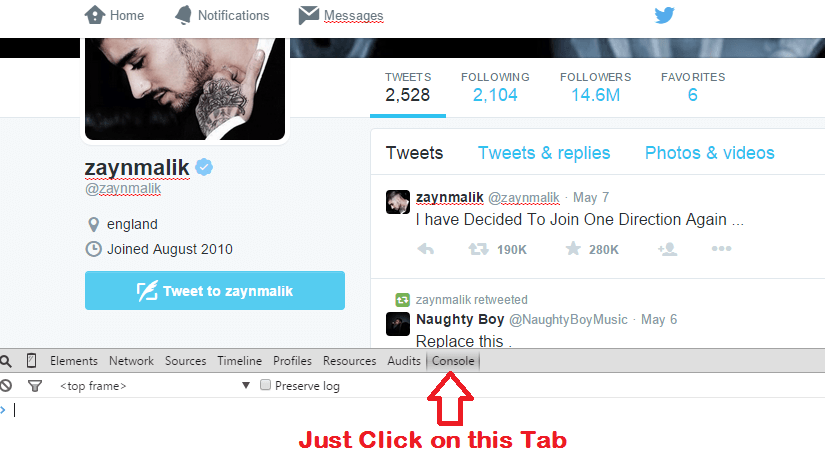
Step 3 # Now Copy Code Given below and paste in the console.
javascript:document.body.contentEditable='true'; document.designMode='on'; void 0
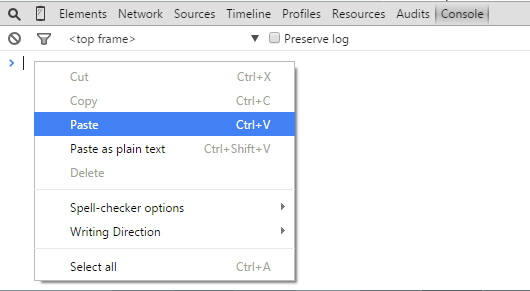
Step 4 # Finally Press Enter.
You are Done. Now you can edit the website as you wish.

Editing links can become tricky as when you click there to edit it, the page will take you the linked page. So, Just click on the non linked text and then by right arrow key on your keyboard, reach to the link location and edit it. Alternatively you can Do a right click and then do a left click and keeping it it pressed , drag the cursor to left or right. It will get selected. Now, use your keyboard to edit it.