The files, folders or anything deleted by you goes to recycle bin which is occupied in C drive. When your C drive starts losing space, it affects the system performance therefore it is always better to clear the recycle bin once in a while. But most of the developers or users forget to clear or empty recycle bin in the system because of their hectic work pressure. So there is an option in the windows operating system which empties the recycle bin folder automatically once in specified amount of days . In this article, we are going to show you how you can empty recycle bin automatically on windows 11 system.
Steps to follow to Empty Recycle Bin Automatically in Windows 11
Step 1: Open Settings app
Press Win + I keys together on your keyboard.
Step 2: In the Settings window
Go to System > Storage as shown below.
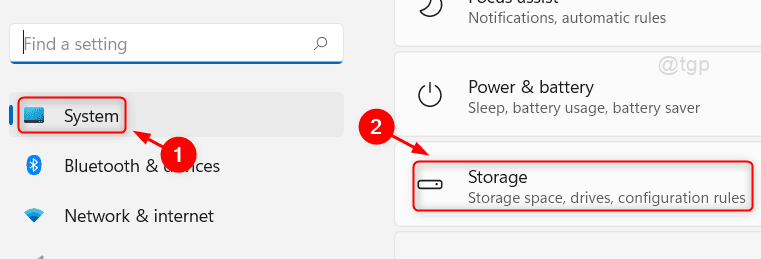
Step 3: In the Storage page
Under Storage management, Click on toggle button in Storage Sense to turn it on.
Then, Click on Storage Sense to go inside.

Step 4: In the Storage Sense page
Click toggle button of Automatic User content cleanup to turn it ON.
Then, Select 14 days from the dropdown list of Delete files in my recycle bin if they have been there for over.
Then, Close the settings app window.
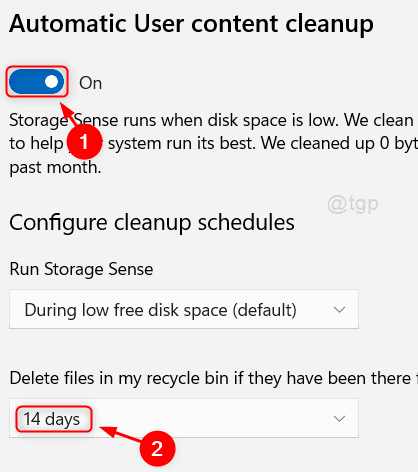
The changes that have been made in the settings storage sense will empty the recycle bin automatically once in 14 days and you need not worry about getting low space on C drive because of recycle bin.
Hope this article was informative and helpful. Please leave us comments below.
Thank you for reading!