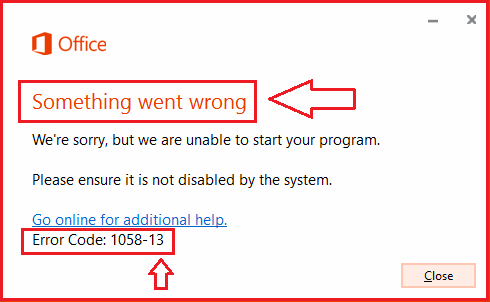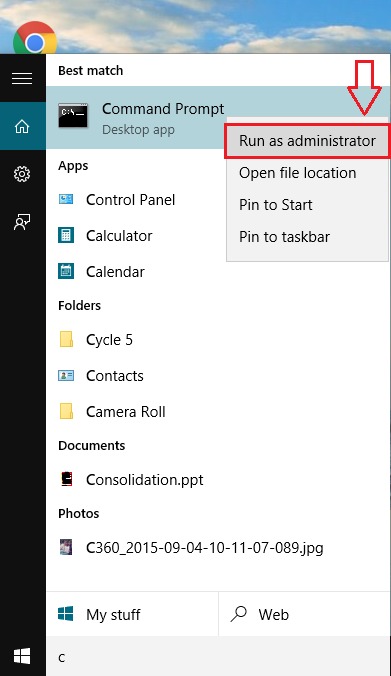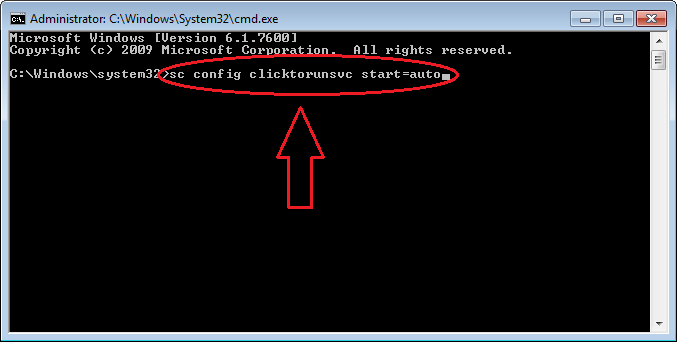Easy fix “Something Went Wrong Error 1058-13” in MS-Office 2013: – Often when trying to start an MS-Office application, we face with the error message that says Something went wrong. We’re sorry, but we are unable to start your program. Please ensure it is not disabled by the system. Error Code: 1058-13“. The error message would look somewhat like the one in the screenshot given below.
The message says we should go online for additional help. But we can solve this problem with just four steps using the Command Prompt. This error usually occurs when the Microsoft Office ClickToRun Service is not enabled. So, if we somehow enable the Microsoft Office ClickToRun Service, this problem can easily be rectified. That is when the Command Prompt comes into the scene. By the use of Command Prompt, we can enable the Microsoft Office ClickToRun Service with the help of two simple commands which just needs some copy-pasting. Read on, to learn how to hack this simple trick.
STEP 1
- Start typing cmd into your Cortana search box. This will result in the listing of the Command Prompt program at the top of the search results. In order to enable the Microsoft Office ClickToRun Service, we need to run the Command Prompt in the administrator mode. For that, right-click on the Command Prompt and then click Run as administrator.
STEP 2
- This launches the Command Prompt window in the administrator mode. Now type-in or copy-paste the following command in the Command Prompt. Once you are done with that, hit Enter.
sc config clicktorunsvc start=auto
STEP 3
- If you have executed the command in the previous instruction successfully, it shows the following success message: ChangeServiceConfig SUCCESS.
STEP 4
- As next, type-in or copy paste the following command onto your Command Prompt and once you are done, hit Enter.
sc start clicktorunsvc
- If you have followed the previous instruction correctly, then your output will look somewhat like the one in the screenshot given below.
Now your Microsoft Office ClickToRun Service is enabled. This should probably fix the error “Something went wrong. We’re sorry, but we are unable to start your program. Please ensure it is not disabled by the system. Error Code: 1058-13”. Yeah, taking one problem off your head definitely lightens the load. Fixing something has never been this easy, isn’t it so? Try this trick now itself to take care of the Microsoft error code. Come back for more, as there is always something new waiting for you. Hope the article was found useful.